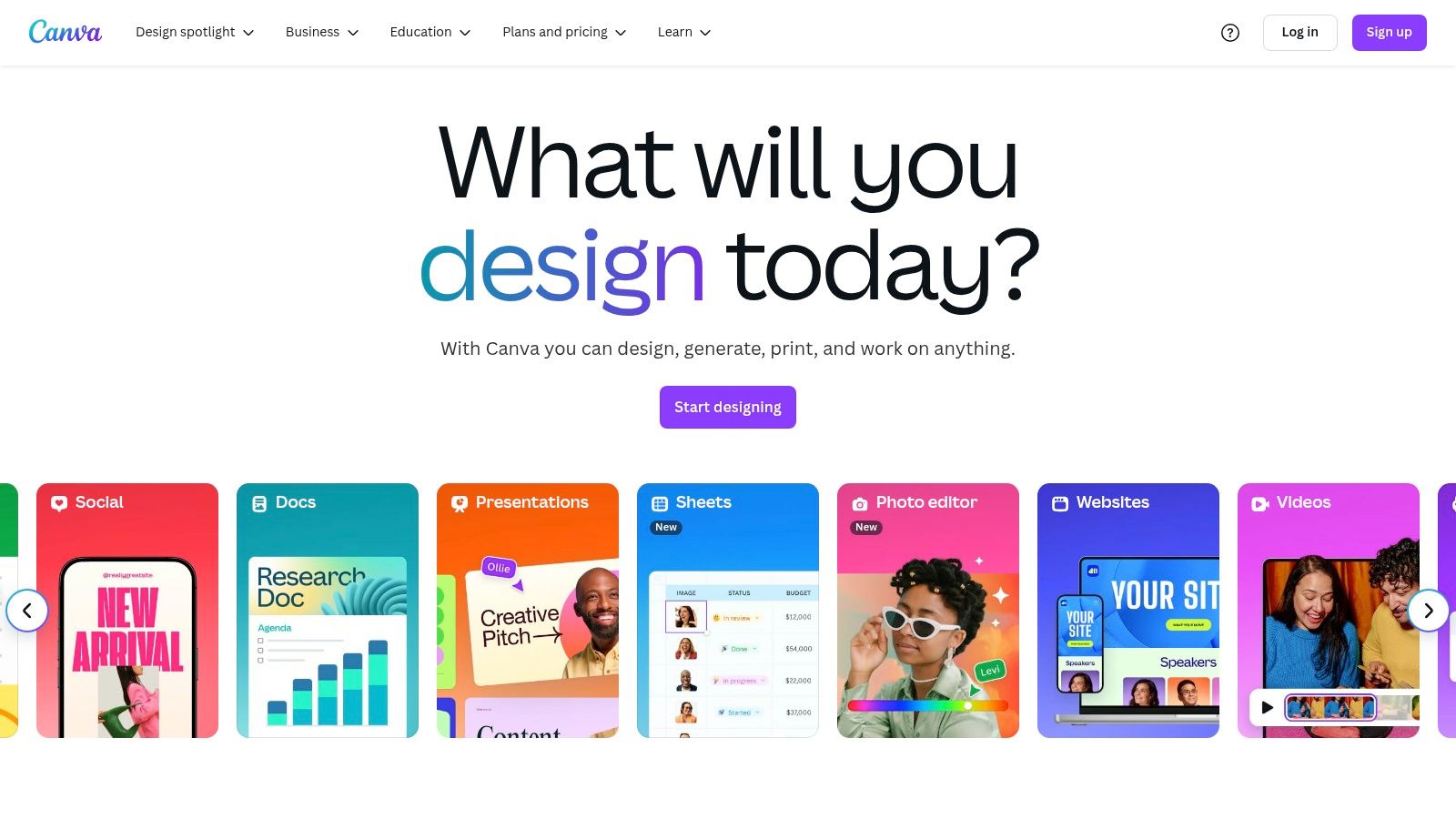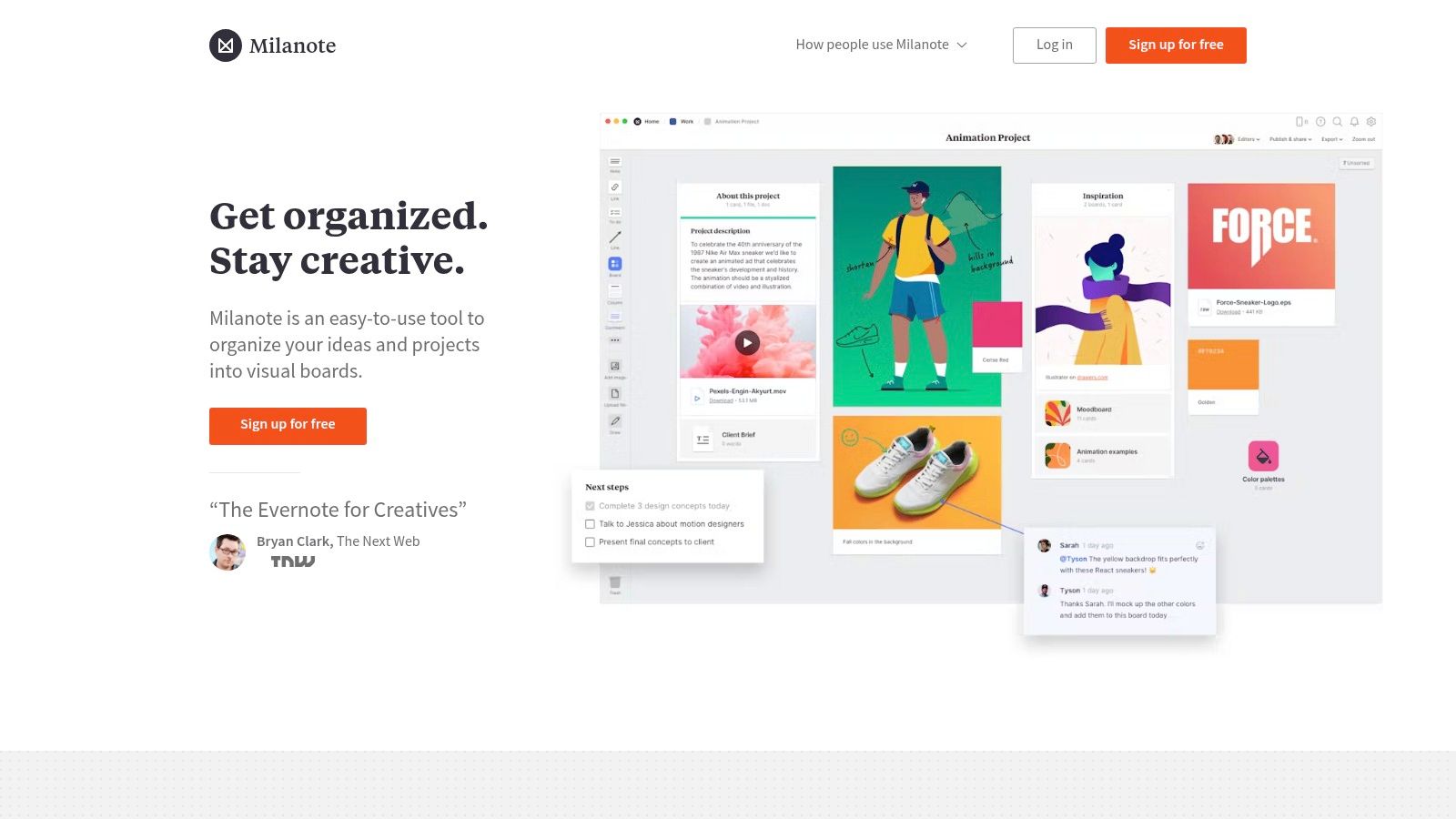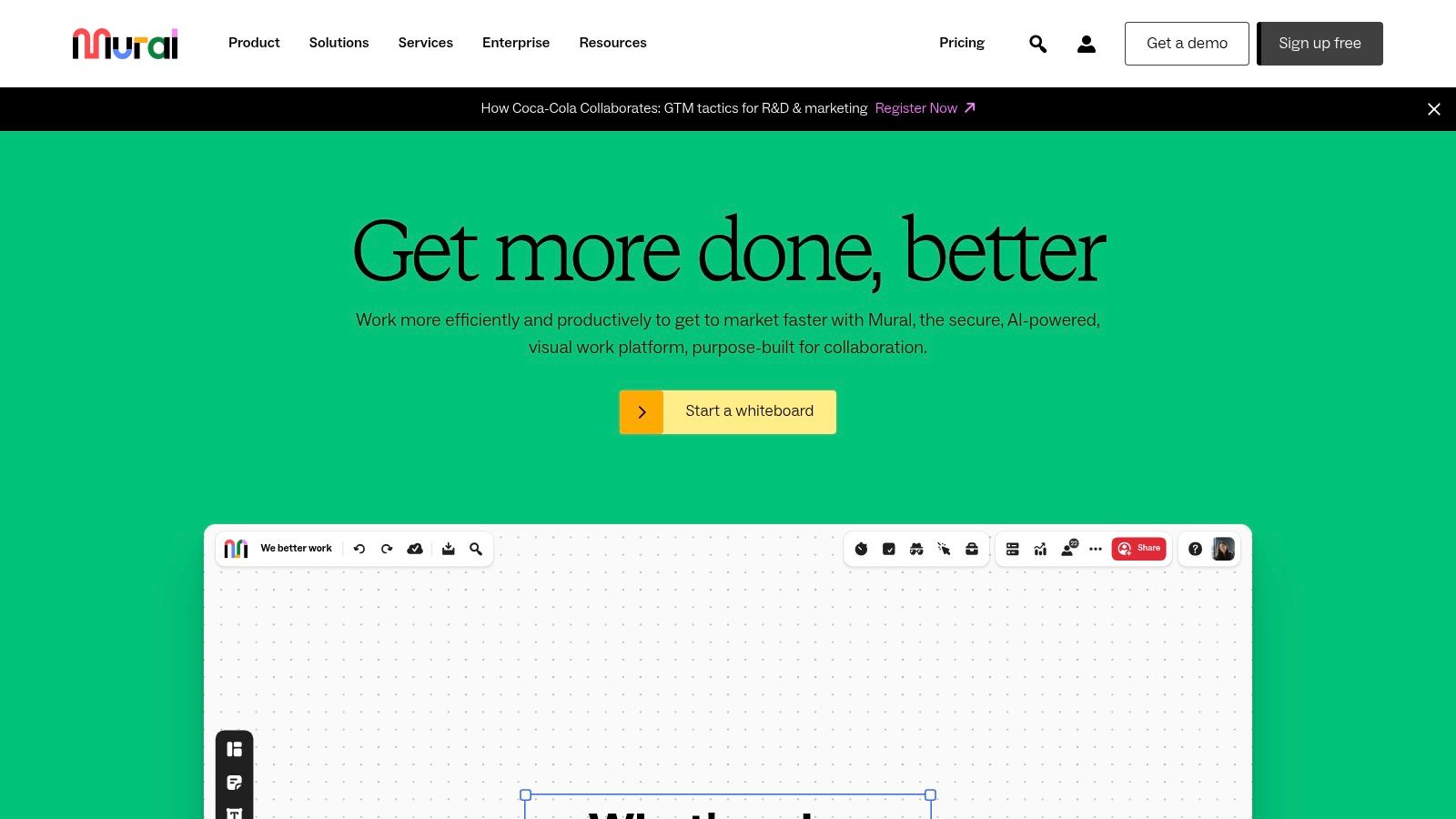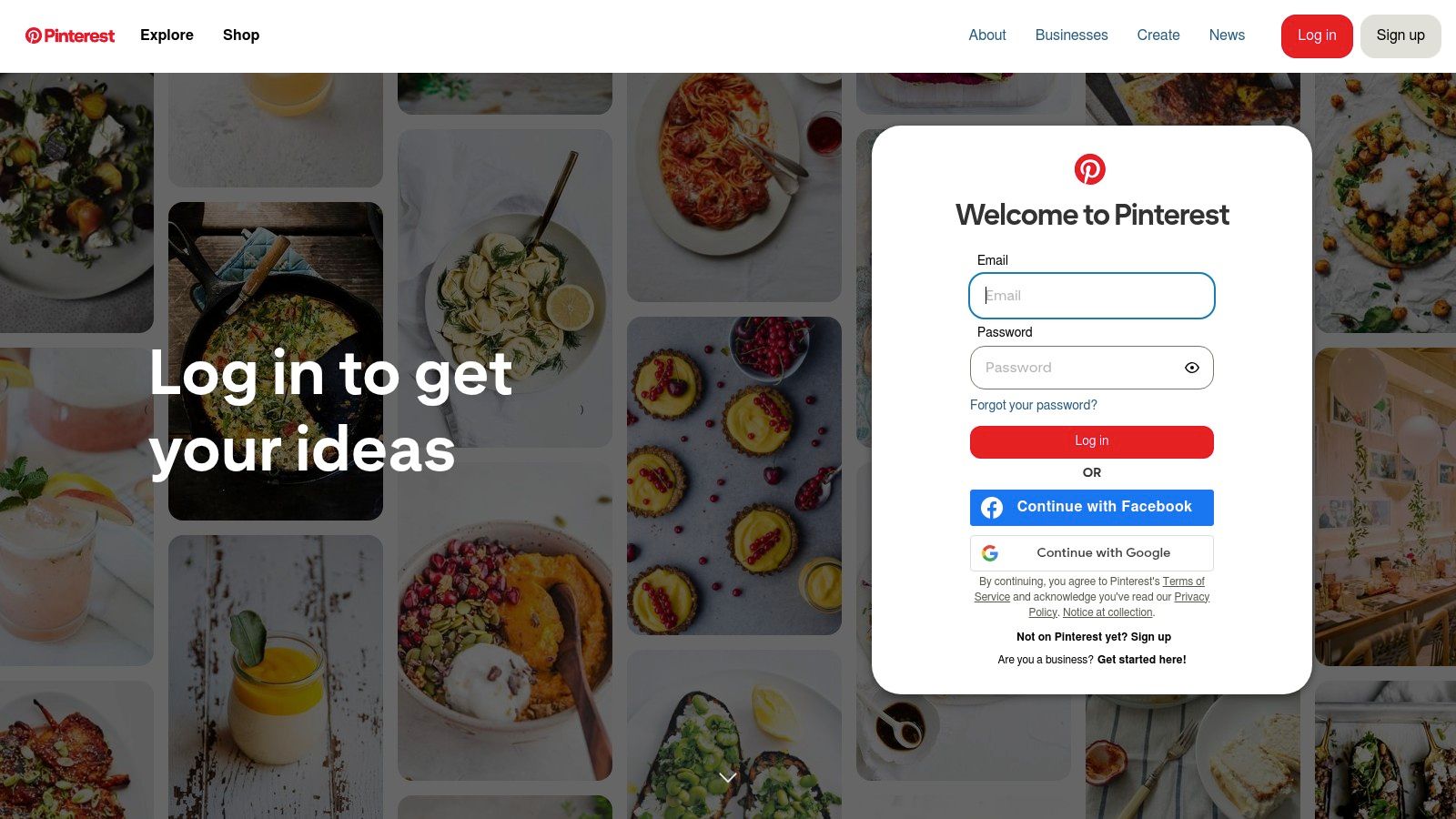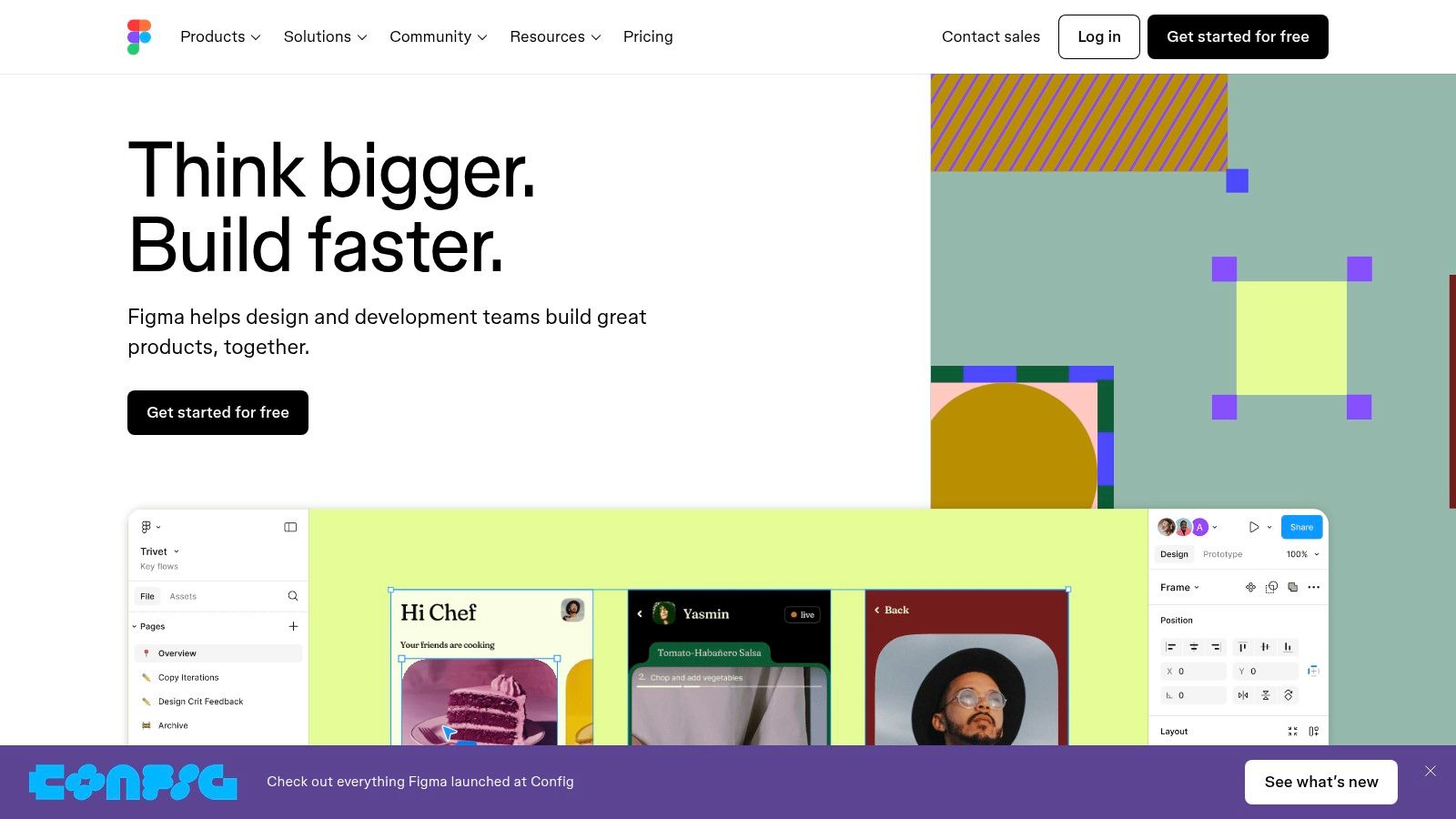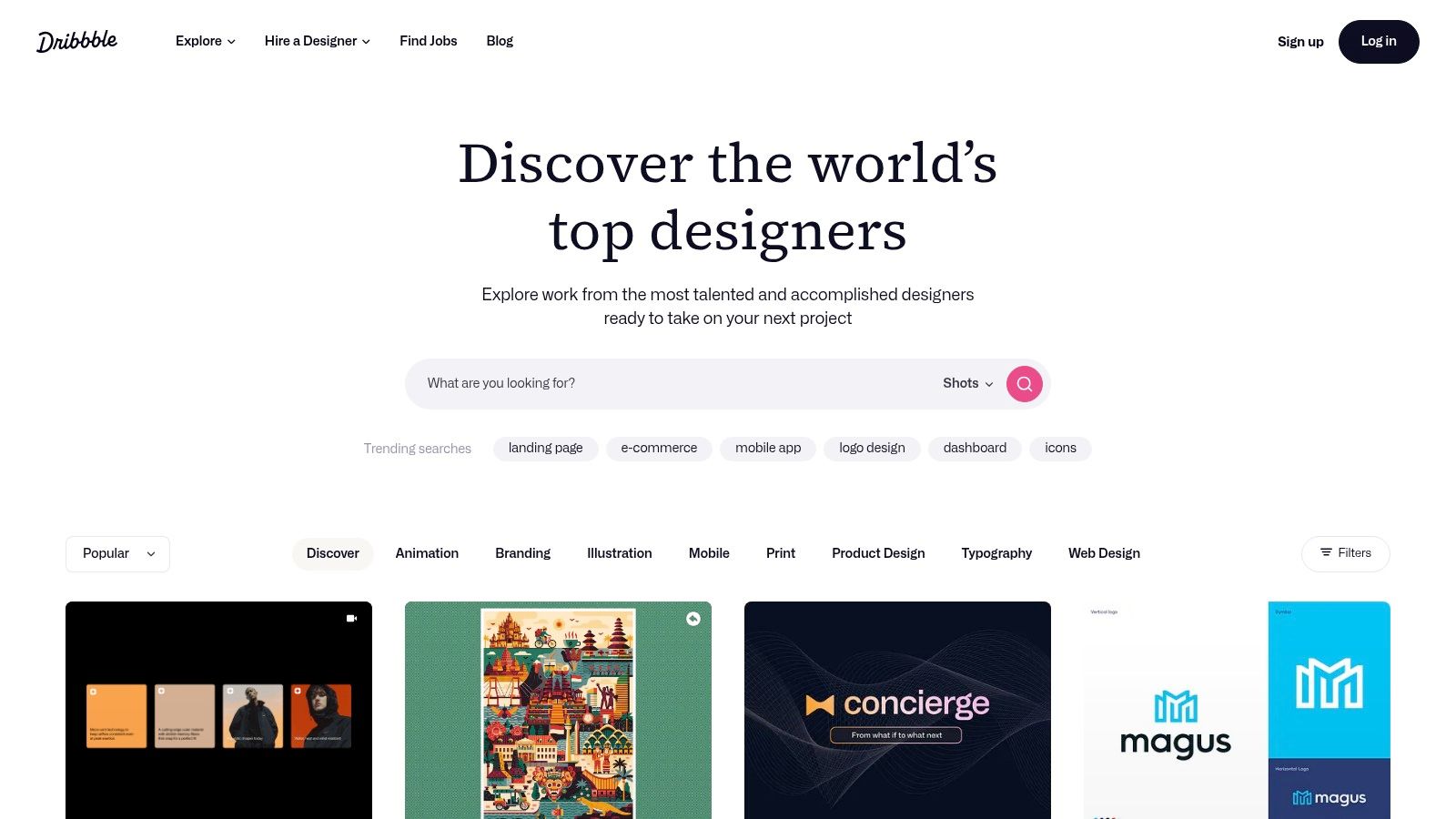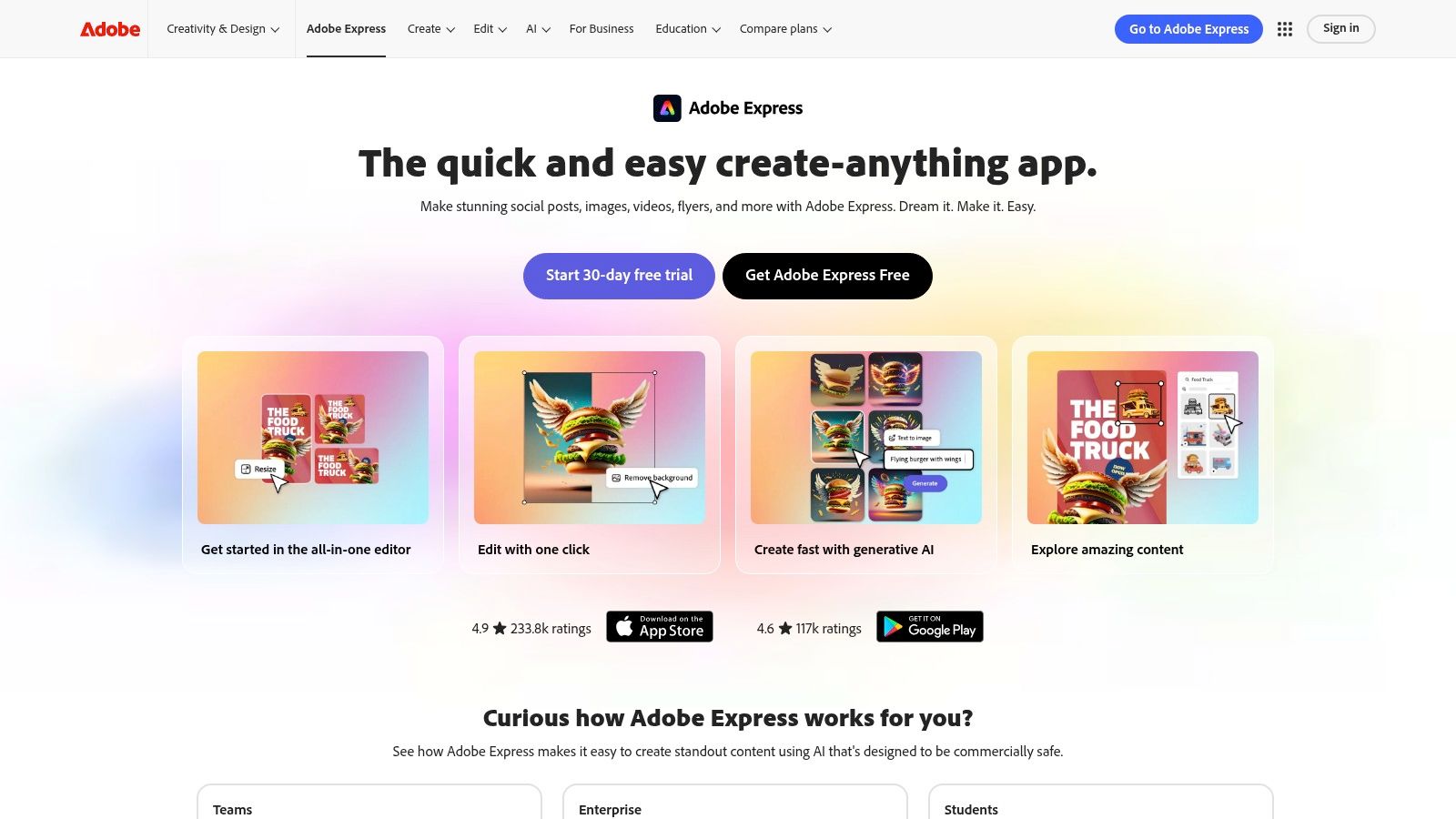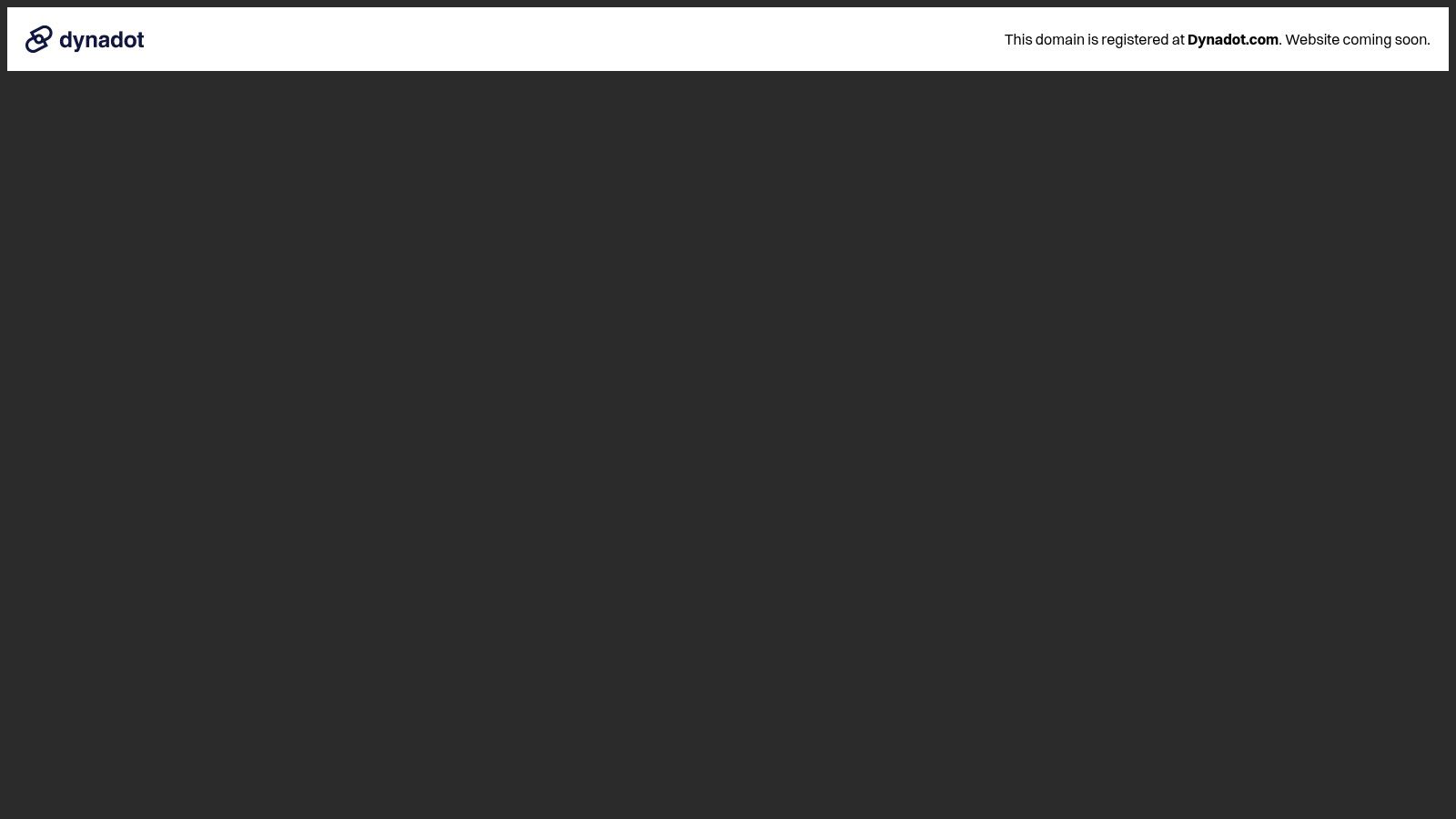Unleash Your Inner Creative Visionary
Struggling to communicate your design vision? Stop wrestling with scattered inspiration. This list of the top 8 online mood board creators will help you bring your ideas to life. Discover how these tools can streamline your creative workflow, from gathering inspiration to presenting cohesive visual stories. Whether you're a web designer, UI/UX specialist, or any creative professional, find the perfect online mood board creator for your needs. Explore options like Canva, Milanote, Mural, Pinterest, Figma, GoMoodboard, Adobe Express, and Moodboard.me in 2025. Let's get visual!
1. Canva
Canva is a highly versatile graphic design platform that has become a popular choice for creating mood boards online. Whether you're a seasoned web designer, a UI/UX specialist, a product designer, or simply diving into a creative project, Canva offers an intuitive and powerful solution. Its drag-and-drop interface, coupled with a vast library of templates, stock photos, elements, and fonts, makes it an ideal online mood board creator for both beginners and experienced professionals. You can easily arrange visuals, add text annotations to explain your choices, and even collaborate seamlessly with team members in real-time, streamlining your design workflow.
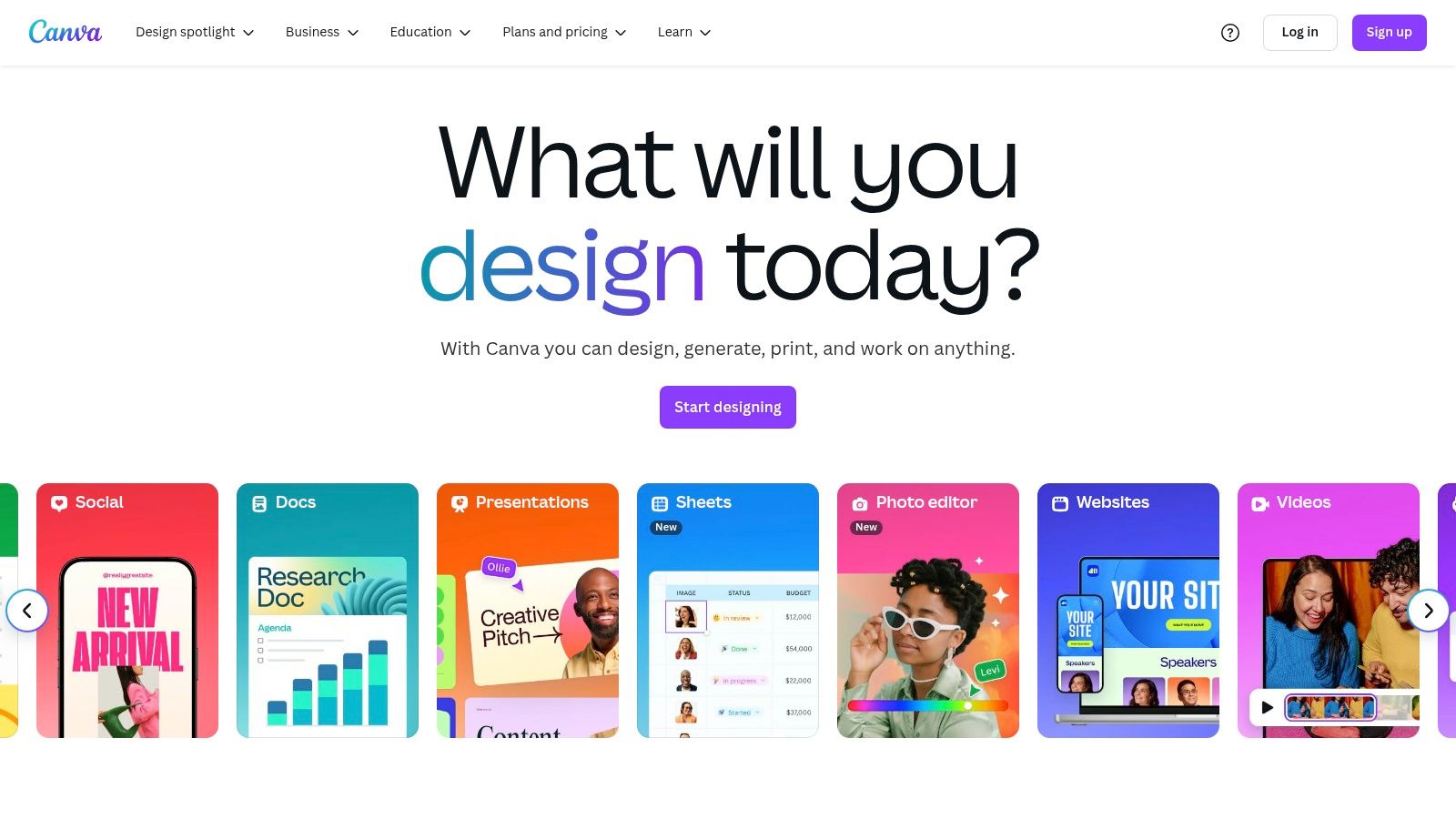
Canva's extensive template library provides a solid starting point for various project types, from website design and branding to interior design and event planning. Imagine crafting a mood board for a new website landing page: you can quickly select a template, swap out images with relevant stock photos representing your desired aesthetic, and add color palettes and typography that align with the brand's identity. The ability to access over 100 million stock photos, videos, audio files, and graphics directly within the platform simplifies the process significantly.
One of Canva's strengths is its collaborative features, allowing multiple team members to work on a mood board simultaneously. This fosters real-time feedback and ensures everyone stays on the same page, especially valuable for web design and development teams. Further enhancing collaborative efforts is the Brand Kit feature, which allows you to store brand assets like logos, color palettes, and fonts, ensuring a consistent brand identity across all designs. Once your online mood board is finalized, Canva offers numerous export options, including JPG, PNG, and PDF formats, making it easy to share your vision with clients or stakeholders.
Canva offers a generous free tier with access to many valuable features, making it an excellent starting point for those exploring online mood board creation. However, unlocking more advanced features like premium templates, unlimited storage, and background remover requires a paid subscription. Canva Pro and Canva for Teams offer more extensive capabilities suited for professional use. The platform is accessible via web browser, iOS, and Android apps, providing flexibility for working on the go.
While Canva excels in ease of use and versatility, it's worth noting some limitations. Large, complex mood boards can sometimes experience slow loading times. Offline functionality is also restricted, requiring an internet connection for most features. While the free version is impressive, some users might find the need to upgrade for more advanced functionalities a drawback. Despite these limitations, Canva's intuitive interface, extensive library, and collaborative features make it a top contender for anyone seeking an effective online mood board creator. Canva is a valuable tool for web designers, UI/UX designers, and other creative professionals seeking an efficient way to visualize and communicate their creative vision.
2. Milanote
Milanote stands out as a powerful online mood board creator specifically designed for creative professionals. Unlike generic tools, Milanote offers a flexible, infinite canvas that mimics the feel of a physical mood board but with the added benefits of digital collaboration and organization. This makes it ideal for web designers, UI/UX designers, product designers, and other creatives who need a robust platform to gather and arrange inspiration, brainstorm ideas, and collaborate on visual projects. Whether you're designing a website, developing a marketing campaign, or planning a new product, Milanote can help you bring your vision to life. It allows you to effortlessly organize images, notes, links, files, and even interactive prototypes in a visually engaging and meaningful way.
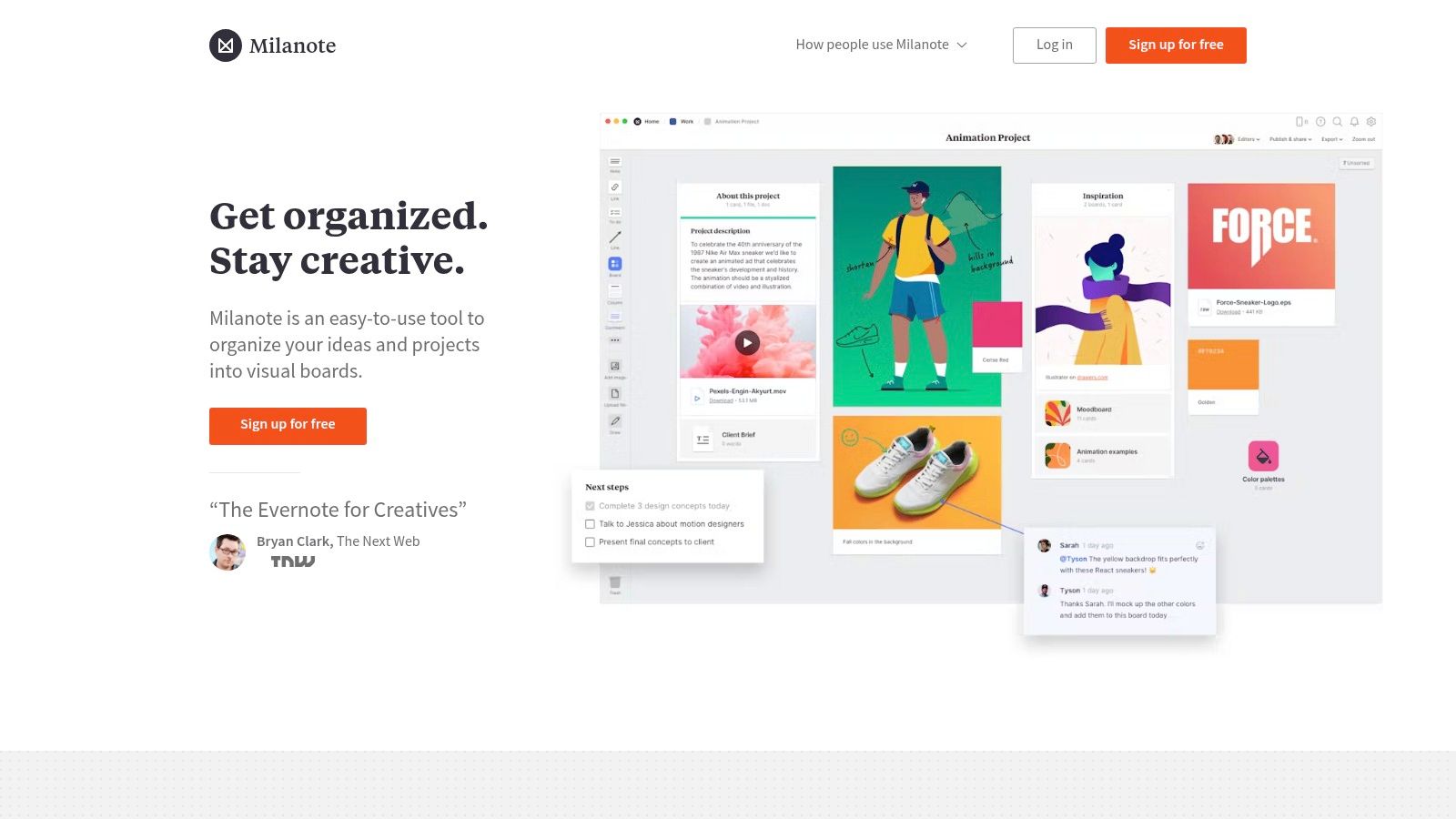
Milanote's key strength lies in its dedicated features for visual thinking. The drag-and-drop interface makes it easy to arrange elements on the canvas, and the web clipper lets you quickly save inspiration from anywhere on the internet. Dedicated mood board templates for different industries offer a jumpstart for common projects, while features like nested boards and tagging provide granular control over organization. For teams, Milanote facilitates seamless collaboration with real-time editing and commenting features, making it easy to share and develop ideas together. The ability to export your mood board as a PDF, image, or even a public web page adds further flexibility for presenting your work.
Pricing: Milanote offers a free version limited to 100 elements. Paid plans, which remove this limitation and unlock additional features, start at $9.99 per month for individuals and $49 per month for teams.
Technical Requirements: Milanote is a web-based application accessible from any modern browser. No specific software installation is required.
Pros:
- Purpose-built for creative work: Its features are tailored for visual organization and collaboration, making it a perfect online mood board creator for design-focused projects.
- Intuitive interface: The drag-and-drop functionality and infinite canvas make it easy to use, even for those unfamiliar with digital mood boarding.
- Strong organization tools: Nested boards, tagging, and linking features allow for complex project management and efficient sorting of visual elements.
- Excellent for team collaboration: Real-time editing, commenting features, and shared boards promote effective teamwork.
Cons:
- Limited free plan: The 100-element limit in the free version can be restrictive for larger projects.
- Learning curve: While generally intuitive, Milanote’s more advanced features may require some time to master compared to simpler online mood board creators.
- Cost: The paid plans can be relatively expensive for individual users, especially when compared to more basic alternatives.
Implementation Tip: Start with one of Milanote's pre-built templates to quickly familiarize yourself with the interface and the tool’s capabilities. Utilize the web clipper to effortlessly gather inspiration from different websites and build your visual library within Milanote.
Website: https://milanote.com/
Milanote earns its place on this list because it bridges the gap between physical and digital mood boarding, offering a potent combination of flexibility, organization, and collaboration tools specifically designed for creative professionals. While the free version has limitations, the power and versatility of Milanote make it a worthwhile investment for serious creatives looking for a dedicated online mood board creator.
3. Mural
Mural is more than just an online mood board creator; it's a dynamic digital workspace designed for visual collaboration. This makes it particularly well-suited for creating sophisticated mood boards, especially for teams working remotely or in hybrid environments. While individuals can certainly use it, Mural's strength lies in its ability to facilitate brainstorming sessions, workshops, and collaborative decision-making, making it a popular choice among larger organizations and enterprise-level teams. Think of it as a virtual whiteboard where you can gather inspiration, organize ideas visually, and bring your team together to refine creative concepts. For web designers, UI/UX designers, and product designers, this translates to a streamlined workflow for design thinking and collaborative design processes.
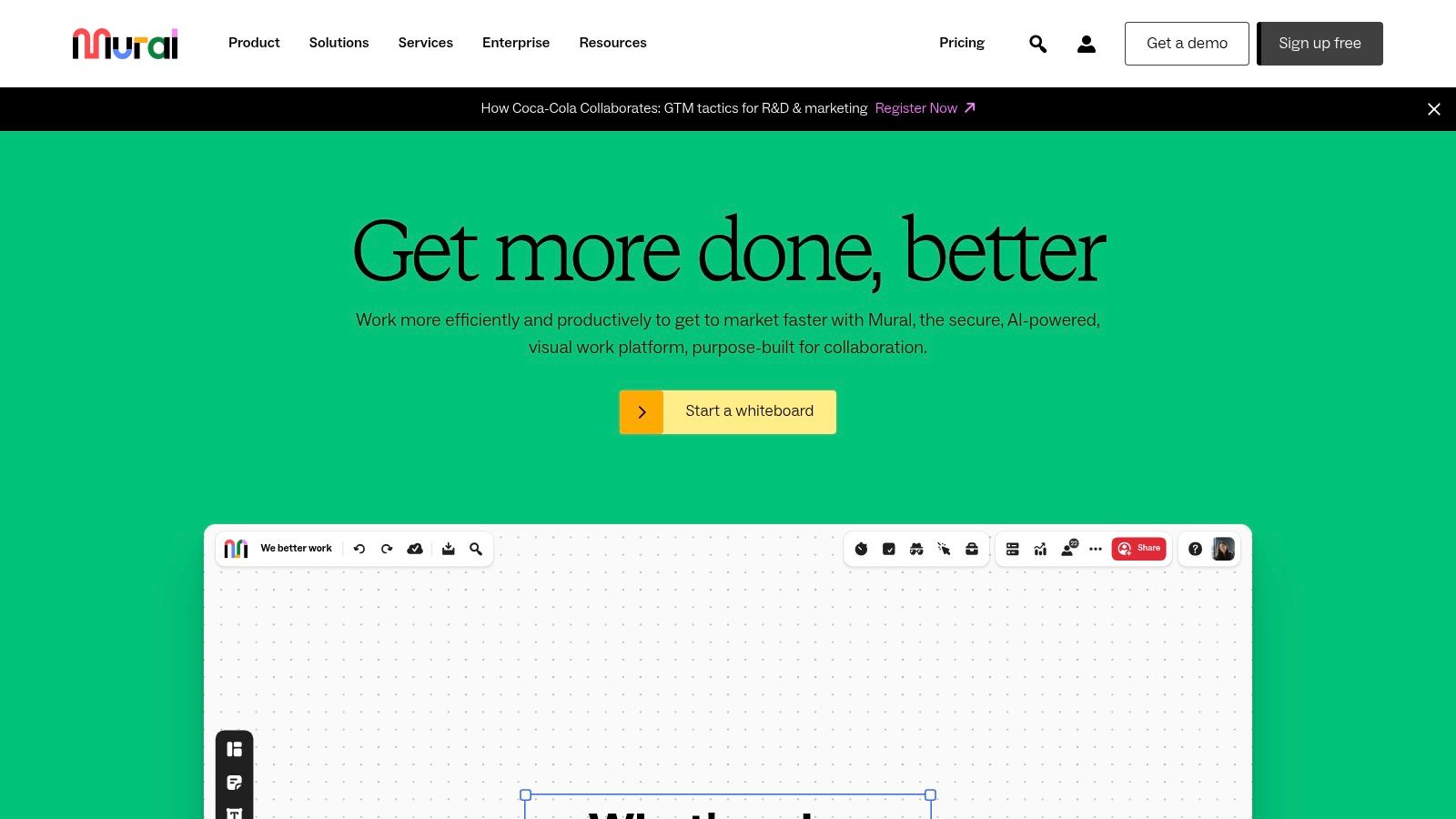
Mural offers an extensive template library, including pre-built mood board layouts, to kickstart your projects. Its powerful facilitation tools, such as timers and voting features, help structure workshops and guide collaborative decision-making. Seamless integrations with popular communication platforms like Microsoft Teams, Slack, and Zoom further enhance the collaborative workflow. Features like nested boards and folders help keep even the most complex projects organized. Learn more about Mural and similar design collaboration tools. This article highlights the importance of these tools in modern design workflows.
While the robust features make Mural an excellent online mood board creator for team-based projects, the higher price point compared to simpler online mood board creator tools can be a drawback for individuals or small teams. The extensive feature set also means there’s a steeper learning curve to master all of Mural’s functionalities. Furthermore, limitations on the free plan may restrict its appeal for individual users seeking a simple and affordable mood board solution.
Pros:
- Excellent for remote team collaboration
- Advanced facilitation tools for workshops
- Robust organization with nested boards and folders
- Supports large-scale enterprise usage
- Integrations with popular communication tools
Cons:
- Higher price point compared to simpler tools
- Steeper learning curve for all features
- Free plan limitations make it less attractive for individual users
Website: https://www.mural.co/
4. Pinterest
Pinterest, while primarily a social media platform, functions as a robust online mood board creator, especially useful in the early stages of a project. Its vast visual library allows web designers, UI/UX designers, and other creative professionals to quickly gather diverse inspiration for everything from website layouts and color palettes to user interface elements and overall project aesthetics. You can create unlimited boards and "pin" images and videos from any website using their handy browser extension, or upload your own content directly. This makes it an incredibly efficient tool for collecting and organizing your ideas into themed collections.
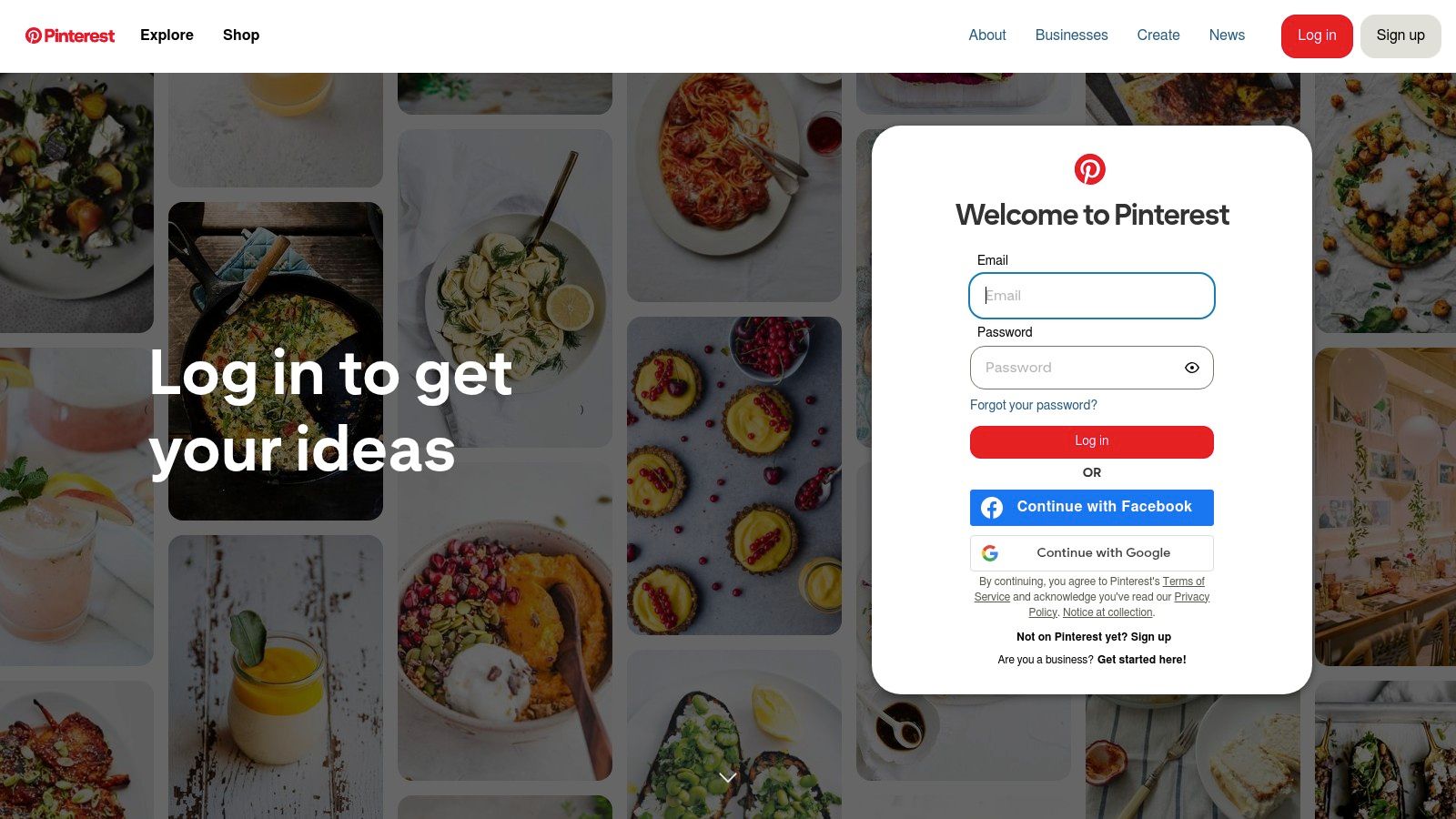
For example, if you're a product designer developing a new mobile app, you could create separate Pinterest boards for "UI Inspiration," "Color Schemes," "Iconography," and "Competitor Analysis." Pinterest’s AI-powered recommendations will also suggest related content based on your existing pins, helping you discover new visual ideas you might not have considered otherwise. Collaboration is also a key feature, allowing you to share boards with clients or team members for feedback and joint brainstorming. Even offline access via mobile apps ensures you can access your inspiration anytime, anywhere. Learn more about Pinterest and similar platforms for design inspiration.
Pinterest is completely free to use for basic mood boarding, offering significant value compared to paid online mood board creators. Its simple and intuitive interface makes it easy to get started, even for users unfamiliar with dedicated design tools. While Pinterest excels at collecting and organizing visual content, it’s important to be aware of its limitations. Compared to more specialized tools, its layout customization options are limited. Adding notes or specific annotations directly to pins isn't straightforward, and the platform is primarily geared towards collection rather than polished presentation. Therefore, while it's a fantastic resource for initial brainstorming and inspiration gathering, you might consider transitioning to a dedicated mood board creator for the later stages of your project, especially if you need precise layouts or detailed annotations.
Features:
- Unlimited boards and pins for organizing visual inspiration
- Browser extension for saving images from any website
- AI-powered recommendations based on your interests
- Collaboration options for shared boards
- Mobile apps with offline access to saved pins
Pros:
- Completely free to use for basic mood boarding
- Enormous database of existing visual inspiration
- Simple and intuitive interface
- Excellent for discovering new visual content
Cons:
- Limited layout customization compared to dedicated tools
- Cannot easily add notes or annotations to pins
- Primarily designed for collection rather than presentation
Website: https://www.pinterest.com/
5. Figma
Figma, a powerhouse for design and prototyping, may not be the first tool that springs to mind when considering online mood board creators. However, its versatile canvas and collaborative features make it a surprisingly robust option, especially for design professionals seeking a sophisticated approach. While typically used for UI/UX design, Figma's flexible nature allows you to go beyond wireframes and mockups, crafting visually rich and highly organized mood boards tailored to specific projects. Its ability to establish and maintain design systems makes it invaluable for brand-focused mood boards, ensuring consistency across all visual elements.
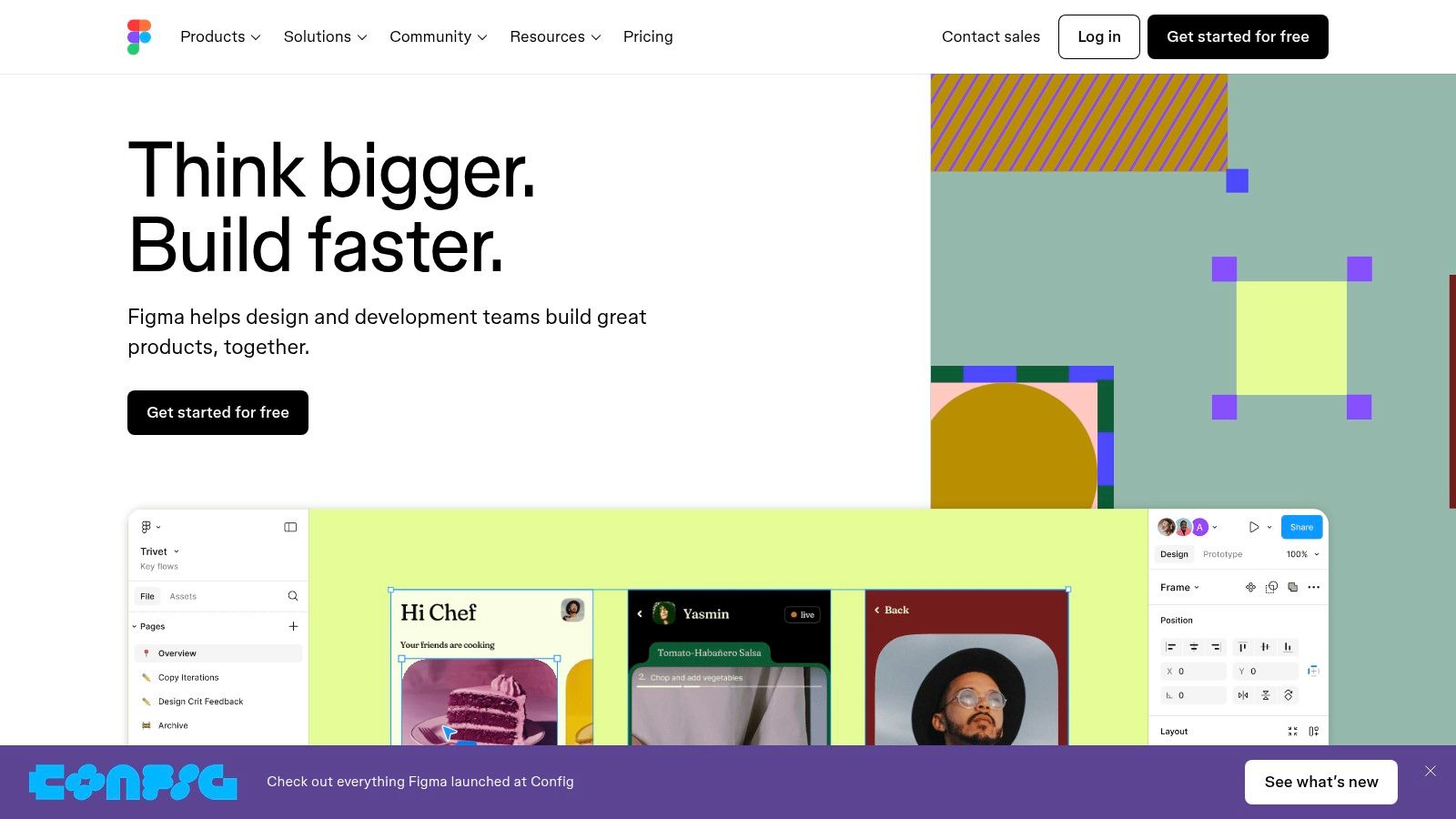
Imagine needing to establish a visual identity for a new brand. With Figma, you can seamlessly blend color palettes, typography samples, imagery, and even UI elements onto a single canvas, creating a cohesive and dynamic representation of the brand's aesthetic vision. The infinite canvas allows for expansive exploration, while precise positioning tools ensure pixel-perfect arrangement. For web designers, this translates to effortlessly incorporating website layout ideas, user interface components, and interactive prototypes directly within the mood board, streamlining the design process.
Real-time collaboration further elevates Figma as an online mood board creator. Multiple team members can contribute simultaneously, providing immediate feedback and iterating on designs together. This fosters a dynamic and collaborative environment, especially beneficial for distributed teams. Features like pages, frames, and components offer advanced organizational capabilities, allowing for structured layouts and efficient management of assets. Powerful vector editing capabilities provide granular control over individual elements, enabling detailed adjustments and customizations. The extensive plugin ecosystem further extends Figma’s functionality, offering specialized tools for everything from color palette generation to stock image integration.
Features:
- Infinite canvas with precise positioning tools
- Real-time collaboration with multiple editors
- Advanced organization with pages, frames, and components
- Powerful vector editing capabilities
- Plugins ecosystem to extend functionality
Pros:
- Professional-grade design capabilities
- Excellent for maintaining design systems
- Seamless real-time collaboration
- Free tier available with good functionality
Cons:
- Steeper learning curve for non-designers
- More complex than dedicated mood board tools
- Team features require paid plans
Pricing: Figma offers a free tier with limitations on team projects. Paid plans unlock additional features like unlimited team projects and version history, starting at $12/editor/month.
Technical Requirements: Figma is a web-based application accessible from any modern browser. Desktop applications are also available for macOS and Windows.
Compared to simpler online mood board creators like Milanote or Canva, Figma offers more advanced design tools and collaborative capabilities. However, its complexity might be overwhelming for users solely focused on creating basic mood boards. For designers already familiar with Figma, leveraging it for mood boards offers a streamlined workflow and the ability to maintain a consistent design language across projects.
Implementation Tip: Start with a Figma template specifically designed for mood boards. This can provide a structured layout and pre-defined sections to organize your inspiration. Leverage the components feature to create reusable design elements and maintain consistency.
Website: https://www.figma.com/
Figma deserves its place on this list as a powerful online mood board creator, particularly for design professionals who value precision, collaboration, and integration with their existing design workflow. While it may have a steeper learning curve than simpler tools, its robust feature set makes it an excellent choice for creating sophisticated and highly organized mood boards, especially for brand-focused projects.
6. GoMoodboard
GoMoodboard earns its spot on this list of online mood board creators as the ultimate quick-and-easy solution. If you need a simple mood board fast and without any fuss, GoMoodboard is your answer. This free online tool is specifically designed for creating mood boards, stripping away complex features to focus on the core functionality: uploading images, arranging them, and sharing the final product. It's perfect for anyone who needs a basic mood board without committing to a complex platform or paying for a subscription, making it ideal for quick brainstorming sessions, client presentations, or even personal projects. Web designers, UI/UX designers, and other creative professionals will find its simplicity a breath of fresh air when a fast, visual representation is all that's needed.
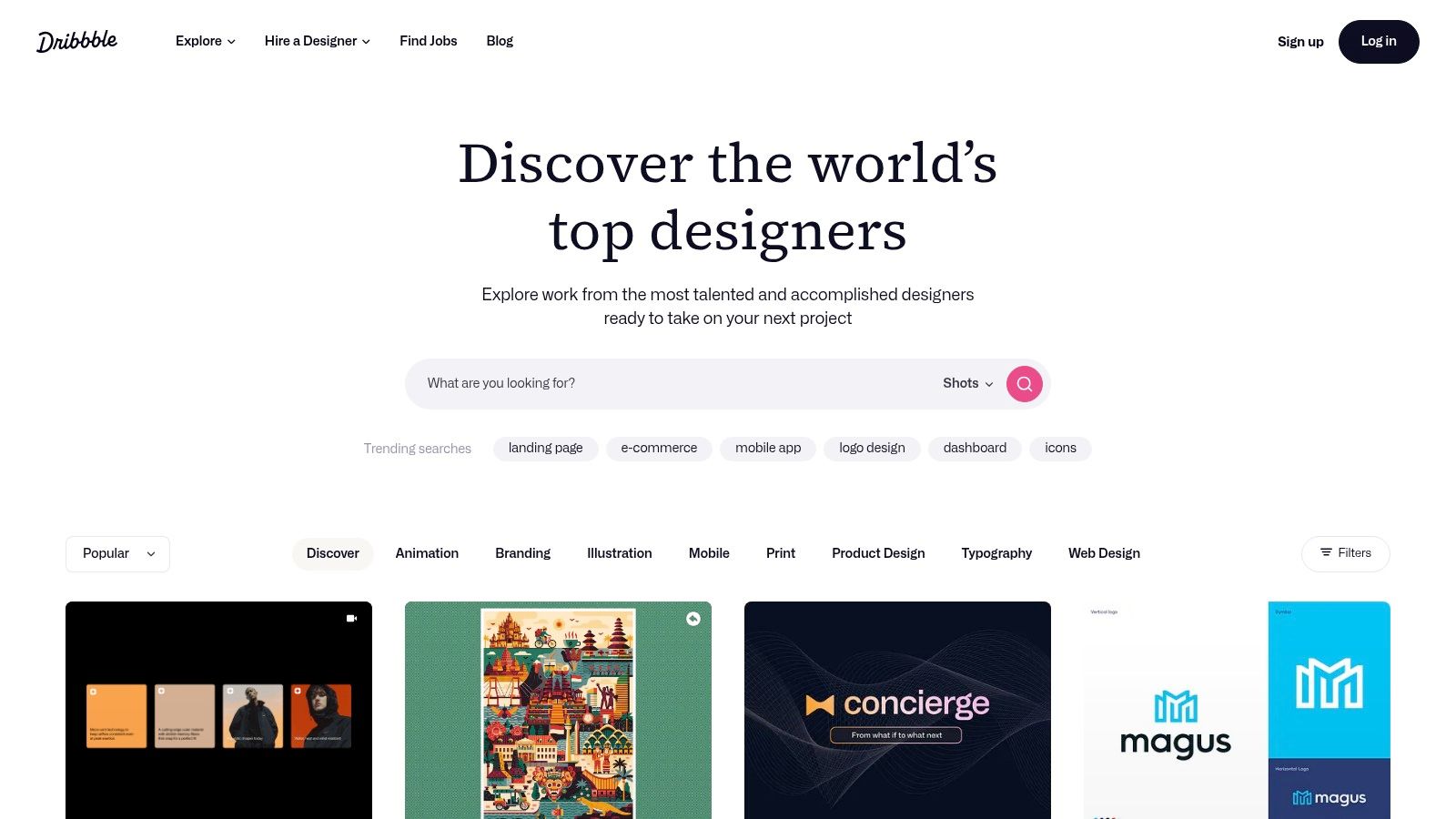
GoMoodboard operates on a no-registration-required basis. Simply navigate to the website and start creating. Its drag-and-drop interface allows you to quickly upload images directly from your computer and arrange them on the canvas. Once your mood board is complete, you can share it with others via a unique, publicly accessible URL. This streamlined workflow makes GoMoodboard incredibly efficient for those time-sensitive projects. You might find Learn more about GoMoodboard helpful for a deeper understanding.
Features:
- No account required to create mood boards
- Simple drag-and-drop interface
- Direct image uploads from your computer
- Shareable public URLs for each mood board
- Quick rearrangement of images
Pros:
- Completely free to use
- No learning curve - extremely simple interface
- No account needed - instant access
- Easy sharing via unique URLs
Cons:
- Very limited features compared to other online mood board creators. If you need features like collaboration, advanced layout options, or the ability to add text annotations, you'll want to consider other tools on this list.
- No collaboration options
- Limited control over layout and organization
- No way to add text or annotations
Website: https://www.gomoodboard.com/
While GoMoodboard might lack the bells and whistles of some other platforms, its simplicity and speed are its biggest strengths. It fills a crucial niche for users seeking a fast, free, and easy online mood board creator without unnecessary complexities. For those seeking a more in-depth exploration of digital vision boards and online mood board creation, numerous resources are available online. This tool is perfect for getting a visual idea across quickly, especially in fast-paced environments where a simple online mood board creator can be invaluable.
7. Adobe Express (formerly Spark)
Adobe Express (formerly Adobe Spark) is a powerful online mood board creator perfect for anyone looking for a polished and professional aesthetic. As a simplified design tool within the Adobe ecosystem, Express offers an excellent balance between ease of use and advanced features. Whether you're a seasoned designer or just starting out, its intuitive interface allows you to quickly assemble mood boards and collages using high-quality assets. This makes it a valuable tool for web designers, UI/UX designers, creative professionals, product designers, and developers alike who need to visually communicate ideas and concepts effectively. Its integration with other Adobe Creative Cloud apps makes it especially appealing for those already working within the Adobe suite. Express earns its place on this list by providing a streamlined workflow for creating presentation-ready mood boards without the steep learning curve of more complex design software.
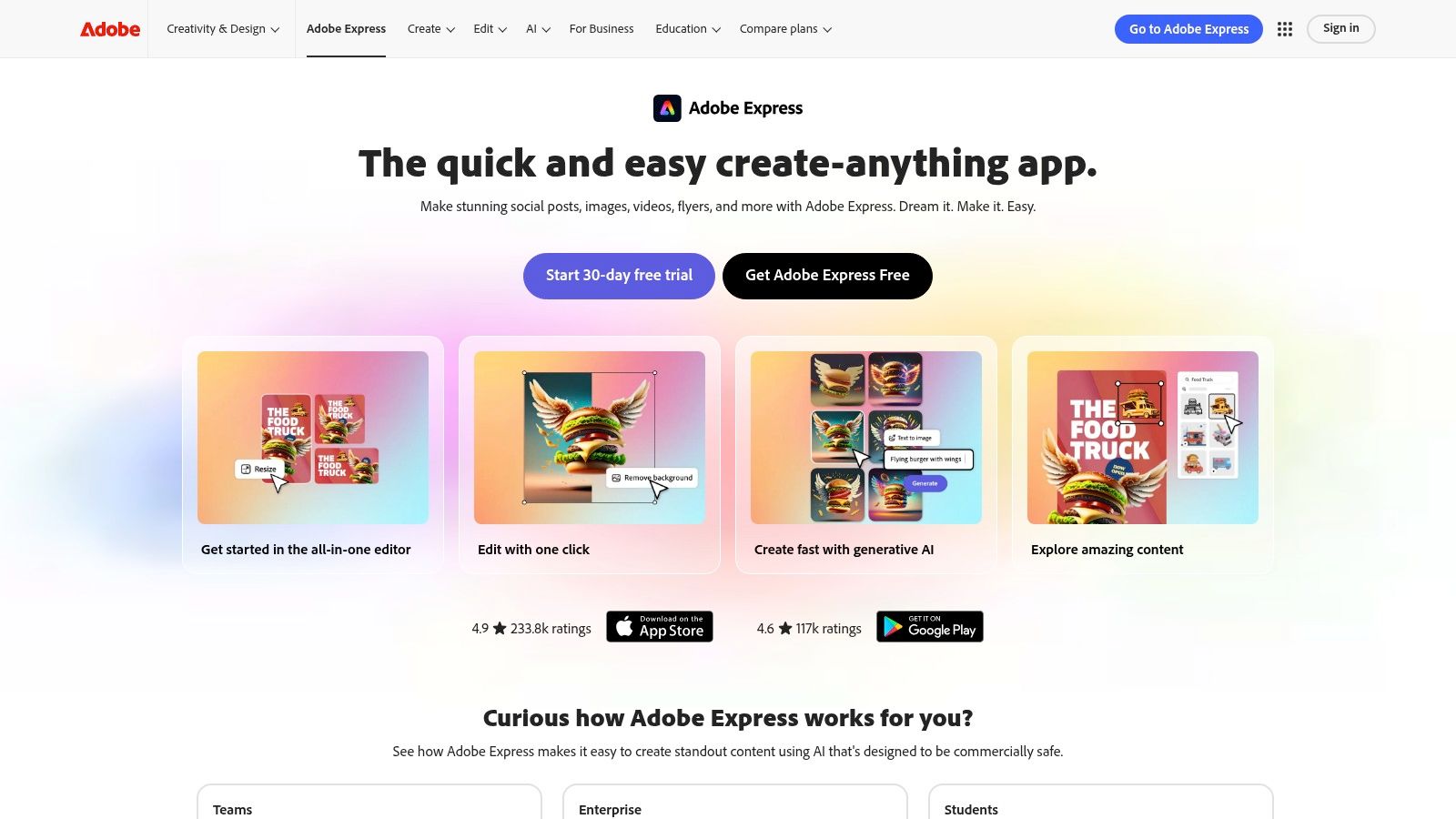
A standout feature of Adobe Express is its access to a vast library of Adobe Stock photos and premium fonts. This allows you to quickly elevate your mood boards with professional-grade imagery and typography, ensuring a visually appealing and impactful presentation. The availability of professional templates for mood boards and collages further simplifies the creation process, giving you a strong starting point and enabling you to focus on curating the content rather than the layout. Brand kit functionality ensures consistency across your designs, a crucial aspect for maintaining brand identity in professional projects. The easy resize options are incredibly handy for adapting your mood boards for different platforms, from social media to presentations.
For web designers, Adobe Express offers a quick and easy way to visualize website themes and styles. UI/UX designers can use it to communicate the look and feel of app interfaces, while product designers can leverage it to showcase product concepts and aesthetics. Developers can even utilize it to convey visual design ideas to clients or collaborators. Implementation is straightforward: simply sign up for an Adobe Express account (free and paid options available), choose a template or start from scratch, and begin adding your chosen images, text, and design elements.
While the free version of Adobe Express offers a good range of features, a paid subscription unlocks full functionality, including access to the complete library of Adobe Stock photos and premium fonts. While it offers some sharing capabilities, it is less collaborative than other team-focused online mood board creators. It's also worth noting that Adobe Express, while more flexible than some templated tools, isn't as open-ended as some canvas-based alternatives like Milanote, which offer more freedom for freeform layouts.
Pros:
- More accessible than full Adobe Creative Cloud apps
- High-quality design assets and templates
- Good balance of simplicity and professional features
- Strong typography and layout controls
Cons:
- Full functionality requires paid subscription
- Less collaborative than team-focused alternatives
- Not as flexible as open-canvas tools like Milanote
Website: https://www.adobe.com/express/
8. Moodboard.me
Moodboard.me is a dedicated online mood board creator perfect for individuals and professionals seeking a streamlined and visually focused platform. Its clean, minimalist interface eliminates distractions, allowing users to concentrate on crafting compelling visual narratives. This makes it particularly appealing to web designers, UI/UX designers, and other creative professionals who appreciate a straightforward approach to mood boarding. Whether you're designing a website, planning a photoshoot, or developing a brand identity, Moodboard.me provides a simple yet effective way to explore and communicate your visual ideas.
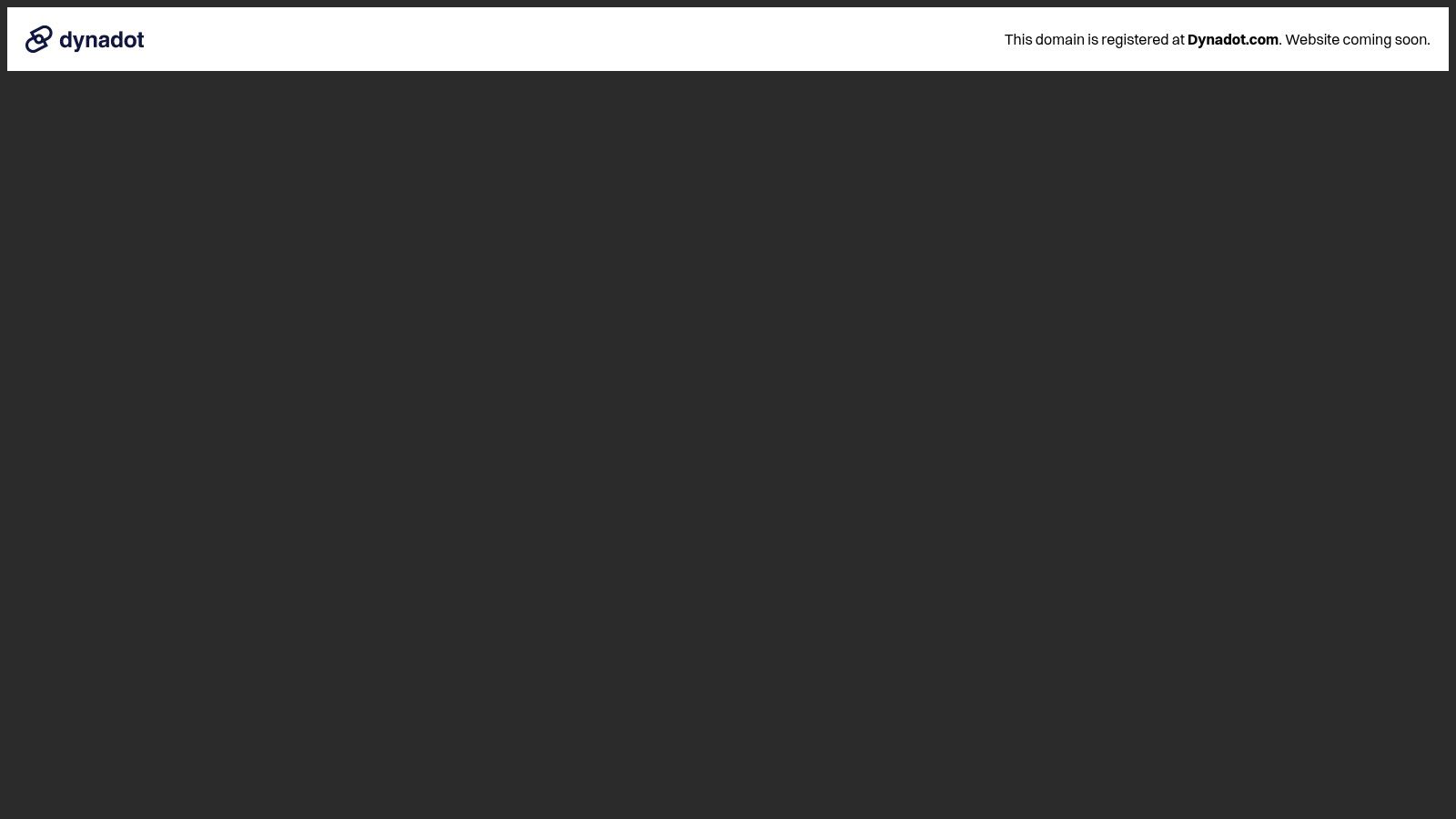
A key strength of Moodboard.me lies in its intuitive drag-and-drop interface. Users can effortlessly arrange images, add color swatches, and incorporate text notes and labels. Images can be uploaded directly from your computer or sourced from URLs, providing flexibility in how you gather and organize your visual inspiration. The built-in color palette creation tools are particularly useful for designers looking to establish a consistent color scheme across their projects. For example, a web designer could use Moodboard.me to quickly experiment with different color palettes for a website redesign, ensuring visual harmony between different page elements.
While its simplicity is a major advantage, it also means Moodboard.me has fewer advanced features compared to some comprehensive design tools like Photoshop or Figma. Collaboration features are limited, making it less ideal for large teams working on complex projects. The basic free tier offers core functionality, but unlocking premium features like unlimited boards and high-resolution exports requires a paid subscription. Pricing details are available on their website.
Key Features and Benefits:
- Simple drag-and-drop interface: Quickly arrange and rearrange visual elements.
- Color palette creation tools: Develop harmonious color schemes for your projects.
- Image upload from computer or URLs: Flexibility in sourcing your visual inspiration.
- Text notes and labels: Annotate your mood boards with contextual information.
- One-click sharing options: Easily present your mood boards to clients or colleagues.
Pros:
- Clean, distraction-free interface.
- Focus on visual aesthetics.
- Quick to learn and use.
- No software installation required.
Cons:
- Fewer advanced features than comprehensive design tools.
- Limited collaboration capabilities.
- Basic free tier with premium features requiring payment.
Why Moodboard.me Deserves Its Place on this List:
Moodboard.me stands out for its dedicated focus on simplicity and visual clarity, making it an excellent online mood board creator for individuals and professionals who prioritize a streamlined workflow. Its ease of use and accessible interface mean you can spend less time wrestling with software and more time focusing on the creative process. While it may lack some of the advanced features of other tools, its core functionality is robust and well-suited for a variety of design tasks, from web design and UI/UX to branding and interior design.
Website: https://moodboard.me/
Top 8 Online Mood Board Creators Comparison
| Tool | Core Features ✨ | User Experience ★★★★☆ | Value Proposition 💰 | Target Audience 👥 | Unique Selling Points 🏆 | Price Point 💰 |
|---|
| Canva | Drag-drop, templates, stock library | Intuitive, beginner-friendly | Generous free tier | Beginners & pros in design | Massive templates & stock, brand kit | Free + Paid subscriptions |
| Milanote | Infinite canvas, web clipper, nested boards | Visual pinboard feel, flexible | Focused on creatives | Designers, marketers, creative teams | Physical board mimicry, strong organization | Limited free + Paid plans |
| Mural | Templates, facilitation tools, integrations | Enterprise-grade, steep learning | Powerful collaboration | Large teams, enterprises | Workshop facilitation, robust security | Premium pricing |
| Pinterest | Unlimited pins/boards, AI recommendations | Simple, discovery-focused | Free & vast inspiration | General users, early-stage mood boards | Huge visual database, free | Completely free |
| Figma | Infinite canvas, vector tools, collaboration | Professional, steep learning | Design system maintenance | UI/UX designers, professionals | Precise design control, plugin ecosystem | Free + Paid for teams |
| GoMoodboard | No login, drag-drop, shareable URLs | Extremely simple, no learning curve | Quick & free | Casual users, quick mood boards | No account needed, instant sharing | Completely free |
| Adobe Express | Templates, Adobe Stock, brand kit | Balanced simplicity & professional assets | Integrated with Adobe ecosystem | Non-designers & creative professionals | High-quality assets, Adobe CC integration | Free + Paid subscription |
| Moodboard.me | Drag-drop, color palettes, image uploads | Clean, minimalist | Simple & aesthetic | Interior designers, fashion pros | Minimal distractions, color tools | Free + Premium features |
Curate Your Perfect Digital Mood Board
From the versatile Canva and Adobe Express to the collaborative powerhouses of Milanote and Mural, the world of online mood board creators offers a diverse range of tools to suit every creative need. Whether you're a web designer seeking UI/UX inspiration, a product designer visualizing new concepts, or a developer crafting the perfect user experience, choosing the right online mood board creator is a crucial first step. Key takeaways include understanding the importance of collaboration features, ease of use, available templates, and how well a platform integrates with your existing workflow. Finding the perfect balance of these features will greatly influence the efficiency and effectiveness of your mood board creation process.
Selecting the best online mood board creator depends heavily on your individual project requirements and personal preferences. For example, if real-time collaboration is essential, Mural might be your ideal choice. However, if you're focused on quick and visually appealing boards, Canva or Adobe Express might be better suited. Consider the specific demands of your project and experiment with a few different platforms to find the one that resonates best with your workflow. Creating and managing a mood board effectively often requires additional tools to streamline your workflow. Check out these helpful resources: best blogging tools from Feather for tips on content success and workflow management.
No matter which online mood board creator you choose, the ability to visually organize and refine your ideas is invaluable. These digital tools empower you to translate abstract concepts into tangible designs, fostering clearer communication and more impactful creative output. To keep your inspiration organized and easily accessible for your mood boards, consider using Bookmarkify. Bookmarkify allows you to save and categorize all your web-based research and visual inspiration in one central location, making it a powerful complement to any online mood board creator.