Top 8 Best Bookmark Managers for 2026
Discover the best bookmark managers of 2025 to organize your online ideas and boost productivity. Find the perfect tool today!
January 12, 2026

Ivan S
Founder @bookmarkify

Discover the best bookmark managers of 2025 to organize your online ideas and boost productivity. Find the perfect tool today!
January 12, 2026

Ivan S
Founder @bookmarkify

Overwhelmed by open tabs and scattered links? Stop wasting time searching and start organizing. This list of the best bookmark managers will help you regain control of your online resources. We'll cover eight excellent tools—Bookmarkify, Raindrop.io, Pocket, Pinboard, Google Bookmarks, LinkAce, Start.me, and Bookmark Ninja—so you can find the perfect one to tame your digital chaos and boost your workflow. Find the best bookmark manager for your needs and reclaim your focus.
Bookmarkify: Are you a web designer, UI/UX specialist, product designer, or other creative professional drowning in a sea of browser tabs and scattered screenshots? If so, Bookmarkify might be the breath of fresh air your workflow needs. This innovative bookmark manager goes beyond simply saving links; it transforms how you collect, organize, and revisit online inspiration. Unlike traditional bookmarking methods that often lead to digital chaos, Bookmarkify offers a visually engaging and fully customizable platform designed specifically for creative minds. It allows you to curate a personalized library of visual references, ensuring you never lose track of that perfect color palette, inspiring typography, or innovative layout again. This makes it a strong contender for one of the best bookmark managers available for creatives. You can get started for free.
One of Bookmarkify's standout features is its multiple view modes. Whether you prefer a clean grid layout, an immersive fullscreen experience, a triple-column view for detailed comparisons, a long scrolling format, or a mobile-optimized interface, Bookmarkify adapts to your preferred way of working. This flexibility is particularly beneficial for visual professionals who often need to assess design elements in different contexts. Imagine effortlessly switching between a fullscreen view to appreciate the overall aesthetic of a website and a grid view to focus on individual design components.
Beyond visual appeal, Bookmarkify emphasizes practicality. Its tag-based organization system and powerful advanced search functionality ensure that finding the right inspiration is always quick and painless. No more endless scrolling through cluttered bookmark folders or sifting through countless screenshots. Simply tag your bookmarks with relevant keywords (e.g., "typography," "color palettes," "mobile UI") and use the search bar to instantly retrieve what you need, when you need it. This streamlined organization saves precious time and allows you to focus on what matters most: creating.
For team-based projects, Bookmarkify promises to be a game-changer. While collaborative features like unique shareable URLs and Figma integrations are still in development, they hold immense potential for streamlining creative workflows. Imagine seamlessly sharing mood boards, design inspiration, and competitive analysis with your team directly within your design tools. These upcoming features aim to foster better communication, enhance collaboration, and boost overall productivity.
While information regarding pricing isn't readily available, Bookmarkify offers a free tier to get you started. Users interested in exploring potential premium plans or limitations beyond the free version may need to delve deeper into the website or sign up for an account. This lack of transparent pricing could be a minor drawback for some, but the free tier provides ample opportunity to experience Bookmarkify’s core functionalities.
Setting up Bookmarkify is straightforward. Simply visit bookmarkify.io and create an account. Once logged in, you can start saving websites instantly. Adding tags as you save bookmarks is highly recommended to maximize the organizational benefits. Experiment with the different view modes to find the layout that best suits your workflow. As collaborative features become available, explore how they can enhance your team's creative process.
Compared to traditional bookmarking tools or even more generic note-taking apps, Bookmarkify stands out with its focus on visual organization and its catering to the specific needs of creative professionals. While platforms like Pinterest offer visual inspiration, Bookmarkify provides a more focused and organized approach to managing and revisiting saved resources. Its upcoming collaborative features further distinguish it, promising to bridge the gap between inspiration collection and team-based design execution.
In summary, Bookmarkify stands out among the best bookmark managers by offering a visually engaging, highly customizable, and specifically tailored platform for creative professionals. Its multiple view modes, robust tagging system, and upcoming collaborative features offer a powerful solution for managing online inspiration, streamlining workflows, and fostering team collaboration. While the lack of transparent pricing information and the ongoing development of collaborative features might be minor drawbacks, Bookmarkify's core functionalities offer a compelling reason for designers and creatives to give it a try. Explore Bookmarkify at https://www.bookmarkify.io and experience the difference it can make in your creative process. Or Install it here for free.
Raindrop.io stands out among the best bookmark managers for its emphasis on visual organization and a user-friendly interface, making it particularly appealing to visually-oriented professionals like web designers, UI/UX designers, and creative professionals. It transcends the limitations of simple bookmark storage, evolving into a powerful research tool capable of handling a diverse range of content, from articles and web pages to photos, videos, and even documents. This makes it an invaluable asset for anyone who needs to curate and manage inspiration, research materials, or project resources. More than just saving links, Raindrop.io allows you to build a visually rich and easily searchable library of your online discoveries.
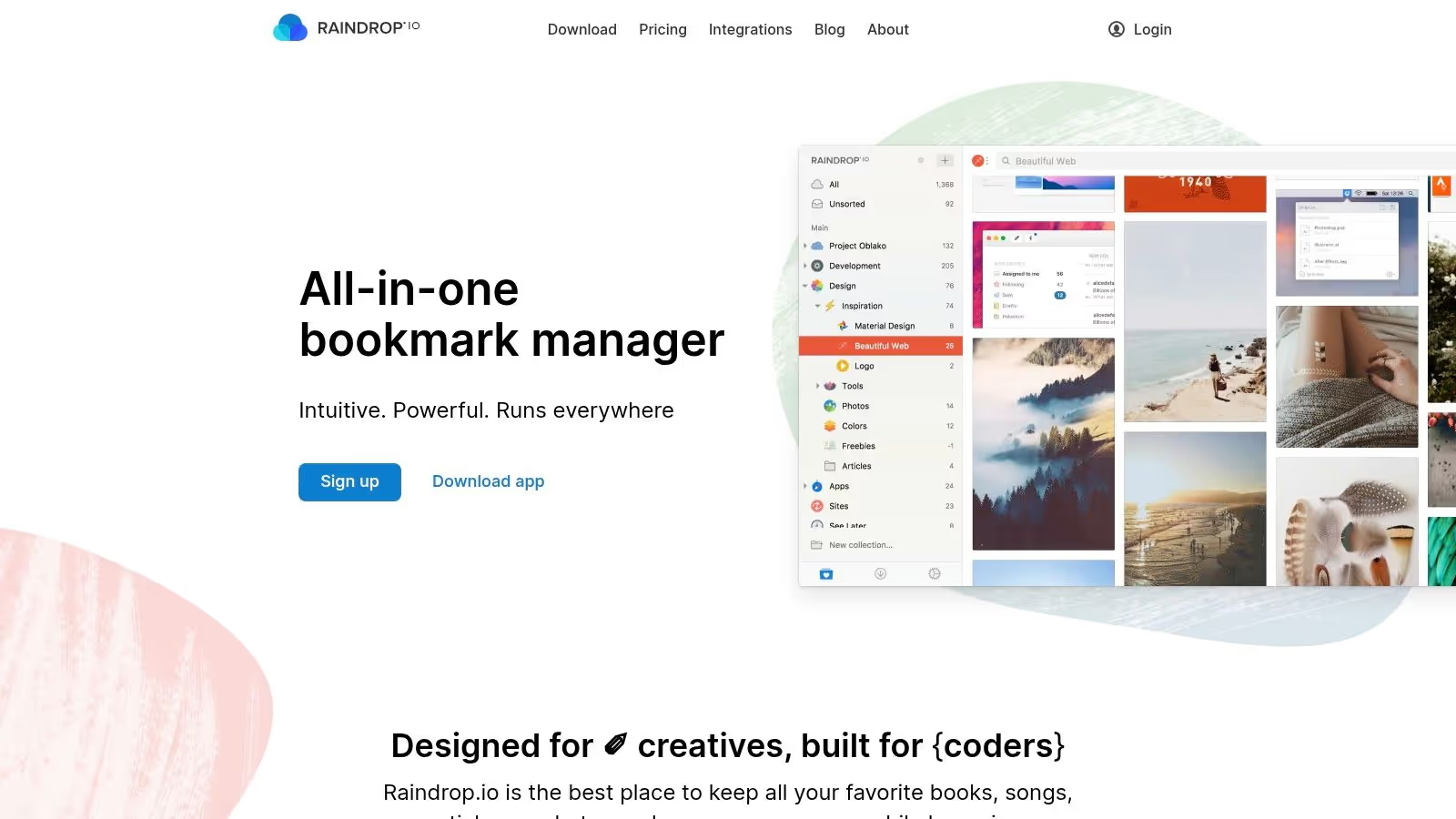
Imagine you're a UI/UX designer working on a new mobile app design. You're browsing Dribbble, Behance, and various design blogs, gathering inspiration for user interfaces, color palettes, and micro-interactions. Instead of just bookmarking these links in a disorganized mess, Raindrop.io allows you to save them into visually appealing collections, perhaps categorized by "Mobile UI Inspiration," "Color Palettes," and "UX Best Practices." Each collection can even have a custom cover image, further enhancing the visual organization and making it easy to identify the content at a glance. This visual approach is a game-changer for creative professionals who rely heavily on visual inspiration.
The platform's robust search functionality is another key strength. Raindrop.io doesn't just search titles and URLs; it employs full-text search across all your saved content. This means you can search for specific keywords within articles, document titles, or even video descriptions. For developers, this can be invaluable for quickly finding code snippets, tutorials, or documentation related to a specific programming problem. Product designers can easily locate market research articles or competitor analysis reports. This powerful search eliminates the frustration of sifting through countless bookmarks to find the exact piece of information you need.
Raindrop.io also simplifies bookmark management with automatic tagging and duplicate detection. As you save items, the system automatically suggests relevant tags, saving you time and effort. The duplicate detection feature ensures you don't clutter your collections with redundant links. This automation is particularly helpful for busy professionals who need a streamlined workflow.
Collaboration is another area where Raindrop.io shines. You can share collections with colleagues, clients, or friends, making it easy to collaborate on research projects, share resources, or curate content together. This is especially useful for teams working on design projects or marketing campaigns. For instance, a web design team could use a shared Raindrop.io collection to gather and discuss design inspiration, competitor websites, and relevant articles.
Raindrop.io offers excellent cross-platform compatibility with mobile apps and browser extensions for all major platforms (Chrome, Firefox, Safari, Edge, iOS, and Android). This allows you to seamlessly access and manage your bookmarks from any device. The free tier offers generous limits, making it a viable option for many users. However, some premium features, like nested collections, full-text search history, and web archives, require a subscription of $3/month. While limited offline access on the free plan might be a drawback for some, the overall value proposition makes Raindrop.io a strong contender among the best bookmark managers.
Getting started with Raindrop.io is straightforward. Simply sign up for an account on their website, install the browser extension for your preferred browser, and start saving your bookmarks. You can organize your bookmarks into collections, add tags, and customize the appearance of your library. Experiment with the different features and find a workflow that suits your needs. If you are a visual learner or work in a creative field, Raindrop.io's visual organization and powerful features will significantly enhance your bookmarking experience and streamline your research process.
Pocket, owned by Mozilla, distinguishes itself not as a traditional bookmark manager, but as a "read-it-later" service. It's a powerful tool for anyone who finds themselves constantly bombarded with interesting articles, videos, and other web content but lacks the time to consume it immediately. Think of it as a personalized content curation tool that allows you to save anything you find intriguing for focused, distraction-free consumption later. This makes it particularly valuable for web designers, UI/UX designers, creative professionals, product designers, and developers who are constantly seeking inspiration and staying updated on industry trends but need a way to manage the influx of information. Instead of cluttering your browser bookmarks with a mix of resources and to-dos, Pocket provides a dedicated space for articles and videos you intend to actually read or watch.
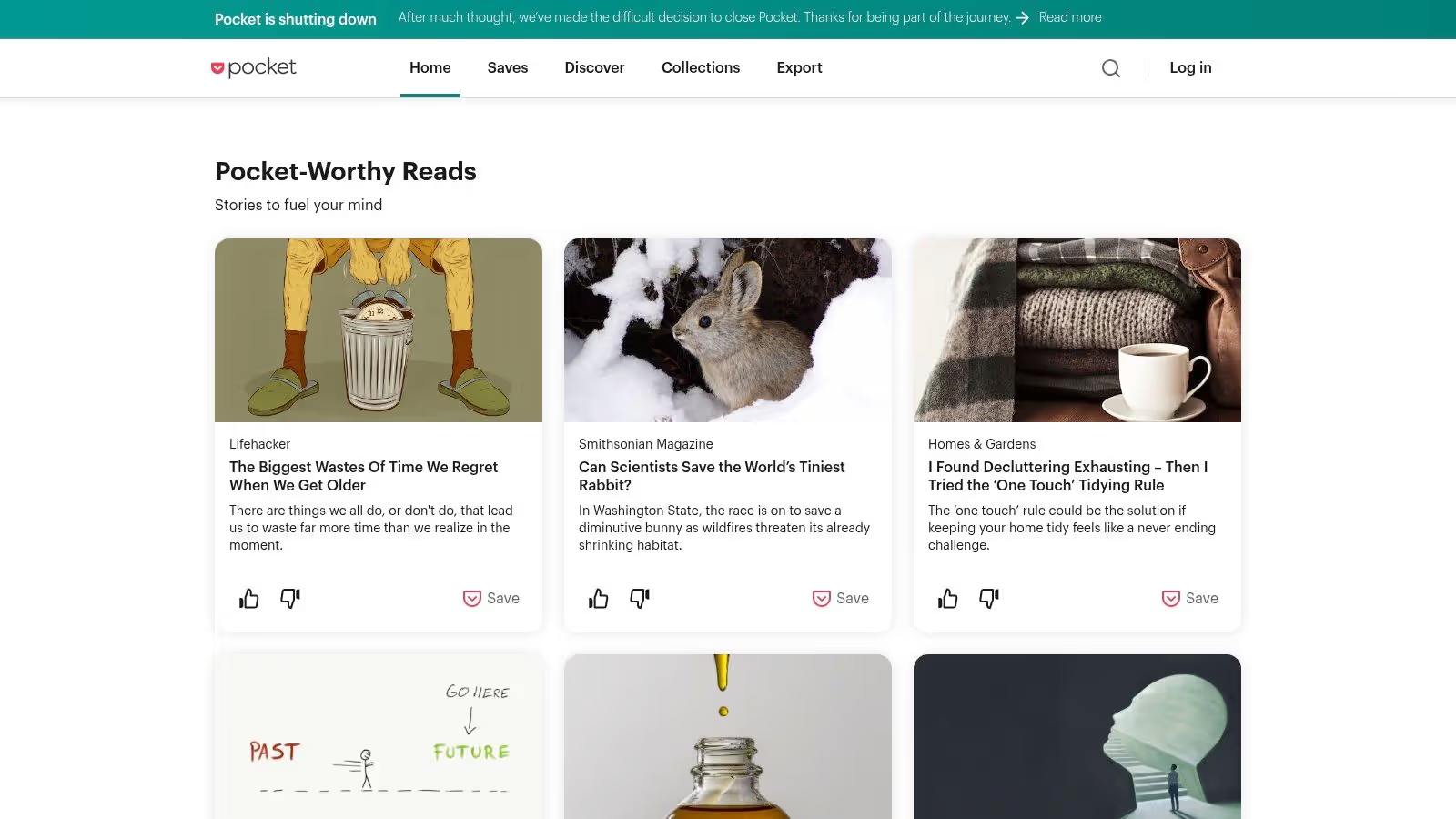
Pocket’s core strength lies in its clean, minimalist interface and its focus on content consumption. Its distraction-free reading mode strips away website clutter like ads and sidebars, allowing you to focus solely on the text or video. This is incredibly helpful for designers and developers who often find themselves distracted by extraneous elements while trying to absorb information. The highlighting and annotation tools further enhance this experience, enabling you to mark key passages, jot down notes, and personalize the content for future reference. For example, a UX designer researching accessibility best practices could highlight important guidelines within an article saved to Pocket, making it easy to revisit those specific points later.
While Pocket excels at content consumption, its organizational features are more streamlined than those offered by traditional bookmark managers. You can tag saved items and use the search function to locate specific content, but it doesn't offer the robust folder structure or tagging hierarchies found in other tools. This is a key consideration if you're looking for a long-term solution for organizing reference links and resources. If you're primarily interested in saving articles for focused reading, Pocket shines, but if detailed organization is a priority, consider exploring other best bookmark managers on this list. You can even Learn more about Pocket and other bookmarking strategies.
Pocket offers a generous free tier that provides access to the core features, including offline reading, highlighting, and a limited number of content recommendations. The premium subscription, priced at $4.99/month, unlocks advanced features such as unlimited highlights, a full-text search of your saved articles, and suggested tags. The free version is perfectly capable for casual users, while power users who need the advanced search and organization features may find the premium subscription worthwhile. The technical requirements are minimal; Pocket is accessible through web browsers, dedicated mobile apps (iOS and Android), and integrations with numerous other apps and services. Setting up Pocket is straightforward—simply create an account and install the browser extension or mobile app. You can then start saving articles, videos, or web pages with a single click.
Comparing Pocket to similar tools like Instapaper reveals subtle differences in the reading experience and feature set. While both offer distraction-free reading, Pocket’s interface is arguably more modern and intuitive. Instapaper, on the other hand, may offer slightly more advanced typography customization. Ultimately, the choice between the two often comes down to personal preference. However, if you're looking for a robust tool specifically designed for reading and digesting content, with a focus on a clean and distraction-free experience, Pocket is an excellent choice, especially for busy professionals in the design and development fields. Its integration with popular apps and its AI-powered content recommendations further solidify its place as a top contender among the best bookmark managers for content consumption.
Pinboard is a unique entry among the best bookmark managers, appealing to a specific type of user: one who prioritizes speed, reliability, and a no-frills approach. While it may not boast the visual bells and whistles of some competitors, its robust functionality and commitment to privacy make it a powerful tool, especially for power users, developers, and those seeking a distraction-free bookmarking experience. Pinboard carves its niche by offering lightning-fast performance, powerful search and tagging, and a unique archival feature that sets it apart in the world of best bookmark managers.
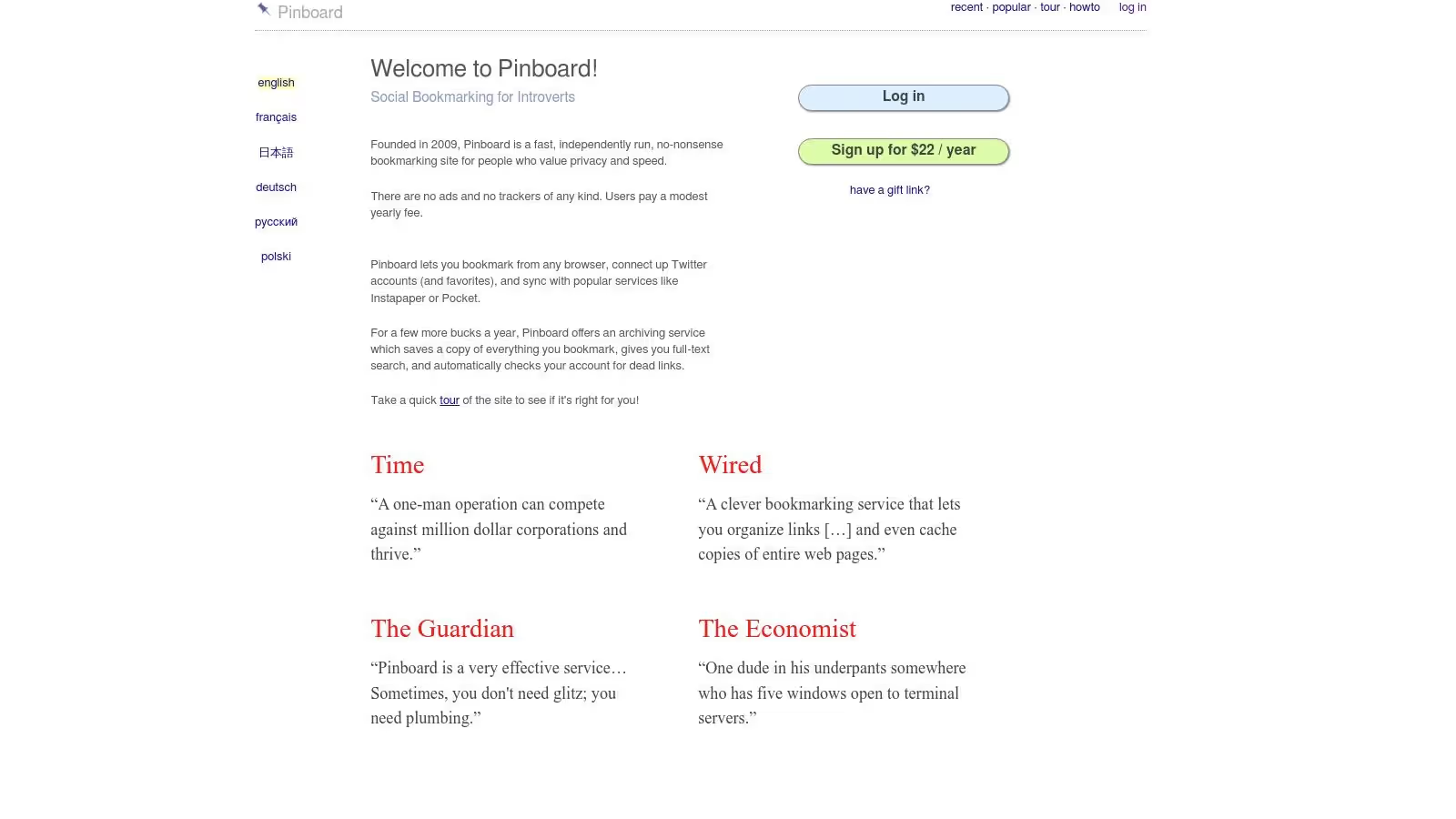
Imagine you're a web designer researching design trends. You’re sifting through dozens of articles, tutorials, and portfolios. With Pinboard, you can save these resources quickly and efficiently, tagging them with relevant keywords like "typography," "UI design," or "color palettes." Later, when you need to revisit these resources, Pinboard's blazing-fast full-text search allows you to find precisely what you're looking for in seconds, even within the content of the saved pages. This makes Pinboard an invaluable tool for research-intensive tasks, allowing creative professionals to build a comprehensive and easily searchable library of online resources.
For UI/UX designers and product designers, Pinboard’s tagging system can be instrumental in organizing user research, competitor analysis, and design inspiration. You could tag articles on user behavior with "UX research," competitor websites with "competitive analysis," and inspiring design examples with "UI inspiration." This structured approach allows you to build a well-organized repository of information, streamlining your workflow and making it easy to access relevant resources when needed.
Developers will appreciate Pinboard’s API access. This allows for seamless integration with other tools and workflows, opening up possibilities for automating tasks and customizing the bookmarking experience. For instance, you could integrate Pinboard with your preferred note-taking app or create a custom script to automatically bookmark resources mentioned in a specific RSS feed.
Pinboard distinguishes itself with its archival feature. For a small annual fee, Pinboard saves a full copy of every webpage you bookmark, ensuring you have access to the content even if the original page disappears. This is a significant advantage for researchers, writers, and anyone who relies on online information for their work. This feature alone makes Pinboard stand out among other best bookmark managers, offering peace of mind and long-term access to valuable resources.
While Pinboard offers a powerful set of features, it's important to be aware of its limitations. The interface, while functional, is undeniably dated and lacks the visual appeal of more modern bookmark managers. If you prefer a visually rich experience with features like customizable boards or visual bookmark previews, Pinboard may not be the ideal choice. Additionally, Pinboard is primarily web-based, without dedicated mobile apps. While you can access your bookmarks through a mobile browser, the experience isn't as seamless as with dedicated apps. Finally, while Pinboard is incredibly powerful, there is a learning curve, particularly for those accustomed to more visually oriented bookmarking tools.
Pinboard operates on a unique pricing model. While the basic bookmarking functionality is free, the archival feature requires a one-time payment of approximately $22. This one-time fee covers archival for life, representing excellent value for those who value long-term access to their bookmarked content. There are no technical requirements beyond a web browser, making Pinboard accessible on virtually any device.
In the landscape of best bookmark managers, Pinboard is a powerful tool that caters to a specific niche. If you prioritize speed, reliability, and a privacy-focused approach, and you're comfortable with a minimalist interface, Pinboard is an excellent choice. If, however, you value visual organization and a more modern interface, you might consider alternatives like Raindrop.io or Pocket. Ultimately, the best bookmark manager for you depends on your individual needs and preferences. For those seeking a robust, reliable, and privacy-focused solution, Pinboard is a compelling option that deserves its place among the best bookmark managers available.
Google Bookmarks is a free, cloud-based bookmark manager seamlessly integrated with the Google ecosystem. While it lacks the advanced features of dedicated bookmark management tools, its simplicity, reliable syncing, and effortless Chrome integration make it a practical choice for users prioritizing a straightforward solution. For web designers, UI/UX designers, creative professionals, product designers, and developers who are already heavily invested in the Google ecosystem, Google Bookmarks can serve as a convenient, lightweight option for keeping track of important websites and resources. If you're looking for one of the best bookmark managers for simple, no-frills bookmarking, Google Bookmarks deserves a place on your radar.
Google Bookmarks shines in its simplicity. The interface is clean and minimalistic, focusing on the core functionality of saving and retrieving bookmarks. This makes it incredibly easy to use, even for those unfamiliar with bookmark management tools. You can quickly add bookmarks directly from the Chrome browser, organize them with basic labels, and search through your saved links. While this lack of complexity might be a drawback for users requiring robust organizational features, it's a boon for those seeking a frictionless experience. Think of it as the digital equivalent of jotting down a quick note – fast, efficient, and readily accessible.
A significant advantage of Google Bookmarks is its seamless integration with the Chrome browser. With a simple keyboard shortcut or a click on the star icon, you can instantly save your current page. This tight integration streamlines the bookmarking process, eliminating the need to switch between applications or copy and paste URLs. This is particularly useful for web designers and developers who are constantly researching and referencing online resources. Imagine you're researching design inspiration for a new website project – with Google Bookmarks and Chrome, saving relevant sites is a matter of seconds, allowing you to stay focused on your creative flow.
Learn more about Google Bookmarks and explore different ways to effectively save websites for future reference.
Another compelling benefit is its reliable cloud synchronization across devices. Your bookmarks are automatically synced to your Google account, ensuring access from any device where you're logged in. This is crucial for professionals who work across multiple machines, allowing them to maintain a consistent set of bookmarks whether they're on their desktop, laptop, or even a borrowed computer. For UI/UX designers working on a mobile app design, accessing previously bookmarked design guidelines or competitor analysis from any device is invaluable.
While Google Bookmarks offers excellent fundamental functionality, it's essential to acknowledge its limitations. The most prominent drawback is its basic feature set. Compared to more advanced bookmark managers like Raindrop.io or Pinboard, Google Bookmarks lacks features like tagging, full-text search within bookmarked pages, web archiving, and advanced filtering. If you're a product designer managing hundreds of research articles and design inspiration links, the limited organizational options of Google Bookmarks might become a bottleneck. Similarly, the absence of a dedicated mobile app might inconvenience some users, although you can access your bookmarks through the mobile Chrome browser.
Another area where Google Bookmarks falls short is its visual interface. The minimalist approach, while appealing for its simplicity, also results in a rather bland experience. Unlike some other bookmark managers that offer visually appealing interfaces with customizable views and thumbnail previews, Google Bookmarks presents a simple list view. This lack of visual organization could make it challenging to navigate a large collection of bookmarks.
Despite these limitations, Google Bookmarks offers a valuable service for users who prioritize simplicity and seamless integration with Google services. It’s completely free, leverages the reliable Google infrastructure, and is exceptionally easy to use. The setup is straightforward – simply log in to your Google account and start bookmarking. No installations or configurations are necessary.
For web designers, UI/UX designers, creative professionals, product designers, and developers who require more advanced features like tagging, web archiving, and robust search functionality, exploring dedicated bookmark management tools might be a better approach. However, for those seeking a simple, free, and readily accessible solution tightly integrated with the Google ecosystem, Google Bookmarks remains a viable and practical option. It’s a solid choice for users who want a no-frills best bookmark manager for quickly saving and accessing essential websites without the overhead of a more complex tool. The website for Google Bookmarks is located at https://www.google.com/bookmarks.
For web designers, UI/UX designers, creative professionals, product designers, and developers, managing an ever-growing collection of online resources is a crucial part of the workflow. Sifting through browser bookmarks can quickly become a nightmare, hindering productivity and stifling creativity. That’s where robust bookmark managers come into play, and LinkAce stands out as a powerful, self-hosted solution for those who prioritize control and privacy. LinkAce offers a compelling blend of advanced organizational features and the freedom of open-source software, making it a worthy contender among the best bookmark managers.
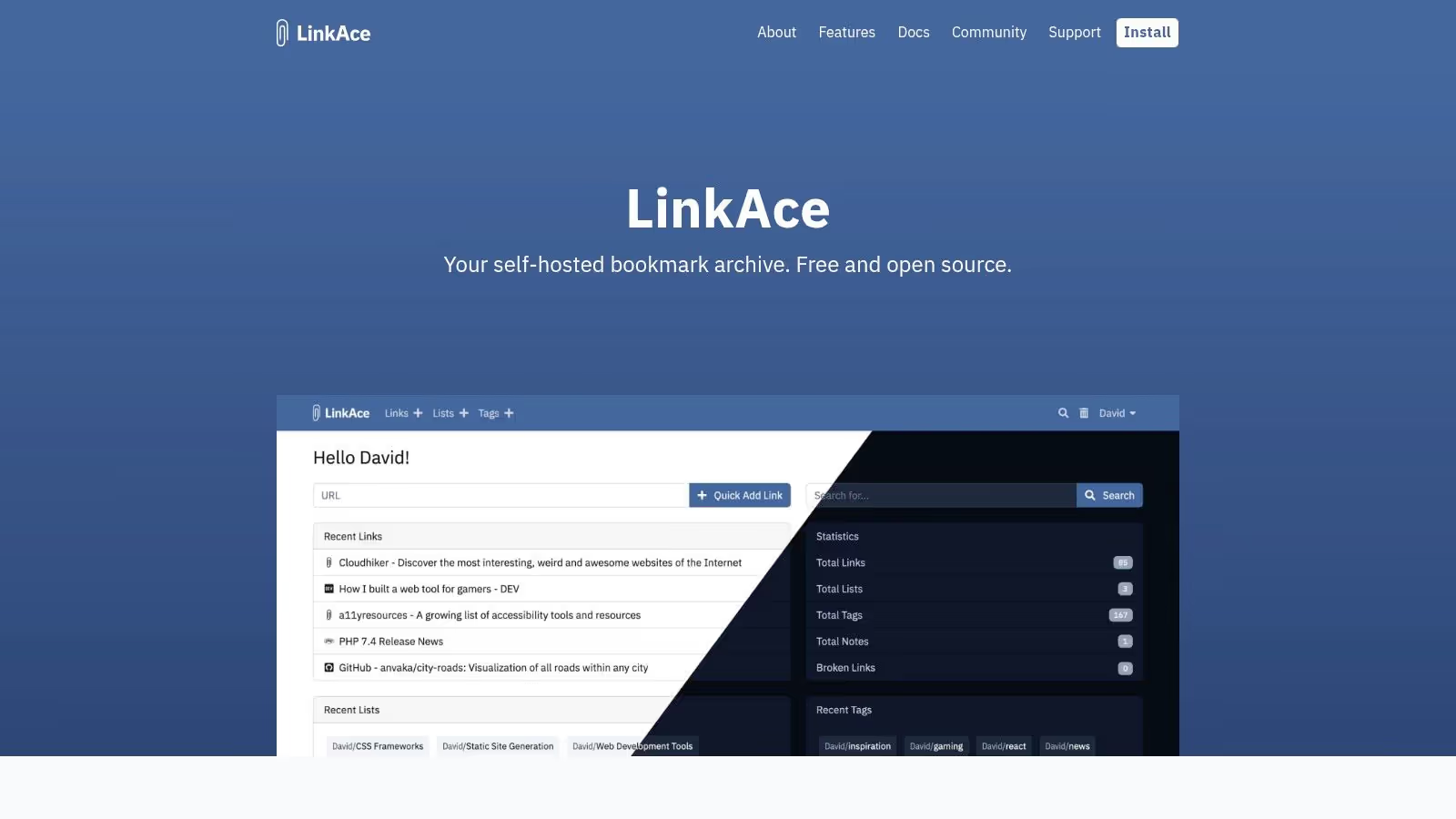
LinkAce earns its place on this list because it addresses a specific need: complete ownership and control over your data. Unlike cloud-based bookmark managers, LinkAce is installed on your own server, giving you the peace of mind that your valuable resources are not subject to the whims of third-party services. This self-hosted nature also means no recurring subscription fees—a significant advantage, especially for freelancers and small teams.
This open-source bookmark manager boasts advanced tagging and categorization capabilities that go beyond simple folder structures. Imagine effortlessly tagging design inspiration, coding tutorials, or client project resources with multiple keywords and then retrieving them instantly through a powerful search function. This granular control allows you to build a highly personalized knowledge base tailored to your specific workflow. Furthermore, LinkAce offers link checking and status monitoring, ensuring your saved links remain active and relevant—a crucial feature when working with constantly evolving web resources. You can add detailed notes and descriptions to each bookmark, providing context and further enhancing searchability. For instance, a web designer could save a link to a CSS framework and add notes about its specific strengths and use cases, creating a valuable personal reference library.
The modern and responsive web interface of LinkAce makes managing your bookmarks a breeze. Whether you’re on your desktop or laptop, the clean and intuitive design ensures a smooth and efficient experience. This is particularly important for creative professionals who value aesthetics and streamlined workflows. Compared to other self-hosted solutions that may require command-line interaction, LinkAce's user-friendly interface lowers the barrier to entry for those less comfortable with server administration.
LinkAce’s biggest advantage, its self-hosted nature, also presents its primary drawbacks. Setting up LinkAce requires some technical knowledge, including server administration and database management. While the documentation is comprehensive, it's not as plug-and-play as cloud-based alternatives. You’ll also be responsible for the ongoing maintenance and security of your LinkAce instance. Another limitation is the lack of official mobile apps. While the web interface is responsive, a dedicated mobile app would significantly enhance the experience for users who frequently access their bookmarks on the go. Finally, while data ownership is a plus, it also means you miss out on the inherent cloud convenience of automatic backups and cross-device synchronization offered by platforms like Raindrop.io or Pinboard.
For those comfortable with self-hosting, the benefits of LinkAce are substantial. Being open-source, it’s completely free to use and highly customizable. You can tailor the appearance and functionality to perfectly match your needs. Moreover, the active open-source community ensures ongoing development and support.
If you’re a developer, designer, or any creative professional looking for a powerful, private, and free bookmark manager, and you’re comfortable with the technical requirements of self-hosting, LinkAce is an excellent choice. You can download the latest version and find detailed installation instructions on their official website: https://www.linkace.org
Start.me stands out among the best bookmark managers by offering more than just bookmark organization. It combines the functionality of a robust bookmark manager with the flexibility of a customizable start page, allowing users to create personalized dashboards packed with bookmarks, widgets, and live feeds. This makes it a powerful productivity tool, especially for web designers, UI/UX designers, creative professionals, product designers, and developers who need quick access to various resources and tools. Instead of just a list of links, Start.me provides a dynamic and visually appealing homepage that streamlines workflows and keeps everything organized.
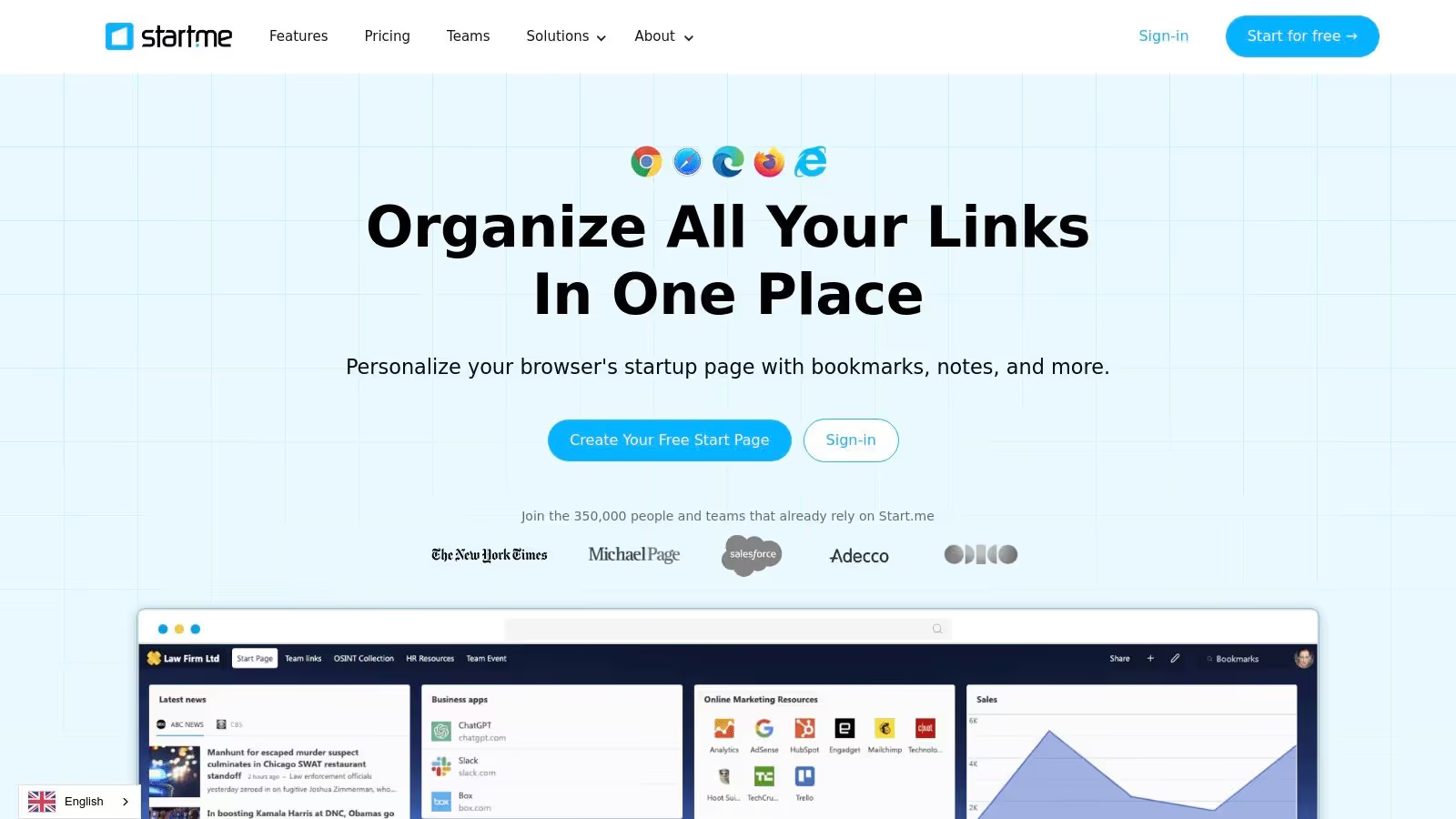
Imagine having your essential design resources, project management tools, inspiration feeds, and daily news all readily available on a single, personalized dashboard. Start.me makes this a reality. You can categorize bookmarks into folders, drag and drop them to rearrange, and customize the appearance of your dashboard with various themes. This level of customization is invaluable for visual professionals who appreciate a clean and organized workspace. You can even integrate widgets for real-time information like weather, to-do lists, and news updates, further enhancing your productivity. While thinking about managing various digital resources, you might find this article on digital asset management solutions helpful. Learn more about Start.me.
Start.me excels in its visual customization options. The drag-and-drop interface is intuitive and makes organizing bookmarks incredibly easy. The ability to create multiple pages allows for even more granular organization. For instance, a web designer could have separate pages for design inspiration, client projects, coding resources, and project management tools. The platform also supports RSS feed integration, enabling users to stay updated on industry news and blogs directly from their start page. This feature is especially useful for designers and developers who need to keep abreast of the latest trends and technologies.
The free tier of Start.me is quite generous, providing ample functionality for most users. It allows for a significant number of bookmarks and pages, making it a viable option for those who don't need advanced features. However, the premium subscription, priced at $2/month, unlocks additional benefits such as custom backgrounds, increased widget options, and the removal of ads. While the premium features are attractive, the free version remains a powerful tool in its own right.
While Start.me is a robust and feature-rich platform, it does have a few limitations. One potential drawback is that the dashboard can become cluttered if too many widgets are added. This can detract from the overall user experience and make it difficult to find specific bookmarks. Another limitation is the limited mobile optimization. While Start.me is accessible on mobile devices, the experience isn't as seamless as on a desktop. Finally, for users with very basic bookmarking needs, Start.me might feel overly complex. Simpler bookmark managers might be a better fit for those who simply want to save and organize links without the added features of a personalized start page.
For web designers, UI/UX designers, and other creative professionals, setting up Start.me can significantly improve workflow efficiency. Begin by importing existing bookmarks from your browser or other bookmark managers. Then, create dedicated pages for different projects or areas of interest. Explore the available widgets and integrate those that align with your productivity needs. Experiment with different themes and layouts to create a visually appealing and functional dashboard. Remember to regularly review and organize your bookmarks to prevent clutter and maintain an efficient workspace. Start.me’s ability to centralize information and resources can make it an essential tool for anyone working in the digital space. Its combination of bookmark management and start page functionality provides a unique and highly customizable experience that sets it apart from other bookmark managers.
Bookmark Ninja earns its place among the best bookmark managers for its laser focus on speed and efficiency, catering specifically to power users who value keyboard navigation and rapid access to their vast collection of saved links. If you find yourself constantly switching between browser tabs and struggling to locate specific bookmarks, Bookmark Ninja might just be the solution you’ve been searching for. This browser-based tool adopts a unique command-line-style interface and boasts powerful search capabilities, making it a strong contender amongst other best bookmark managers available today.
Unlike traditional bookmark managers with folder-based hierarchies, Bookmark Ninja employs a tag-based organization system and a fuzzy search functionality. This allows you to retrieve bookmarks based on keywords, partial matches, or even typos. Imagine needing to find that specific article about CSS grid layouts you saved weeks ago. Instead of painstakingly clicking through nested folders, you can simply type "CSS grid" into Bookmark Ninja’s command-line interface, and the relevant bookmarks will appear instantly. This streamlined workflow makes it an ideal tool for web designers, UI/UX designers, developers, and other creative professionals who deal with a large volume of online resources.
One of Bookmark Ninja's standout features is its extensive keyboard shortcuts. Nearly every action, from opening bookmarks to managing tags and navigating the interface, can be performed using keyboard commands. This eliminates the need for mouse interaction, significantly speeding up your workflow. For developers who are already accustomed to using keyboard shortcuts in their coding environments, this feature will feel particularly intuitive and efficient. Product designers constantly researching competitor products and design trends will appreciate the quick access to saved research materials.
Bookmark Ninja’s command-line interface, while a powerful asset, can also be a bit intimidating for beginners. The lack of a traditional visual interface with folders and icons might feel unfamiliar and require a period of adjustment. The learning curve is undoubtedly steeper compared to more visually-oriented bookmark managers. However, for those willing to invest the time to learn the keyboard shortcuts and command-line syntax, the payoff in terms of speed and efficiency is substantial.
Another aspect to consider is the limited visual organization options. While tags offer a flexible way to categorize bookmarks, some users might miss the visual hierarchy provided by folders. If you are a highly visual person who prefers to organize bookmarks in a more graphical manner, Bookmark Ninja might not be the perfect fit. Alternative bookmark managers offering visual boards or Kanban-style organization might be more suitable.
On the plus side, Bookmark Ninja is remarkably lightweight and fast. It doesn't require any account creation for basic usage, making it incredibly easy to get started. Simply install the browser extension and you're ready to go. This is a significant advantage for users who are hesitant to share their browsing data with third-party services. Furthermore, Bookmark Ninja offers cross-browser compatibility, ensuring a consistent experience regardless of your preferred browser.
While mobile support is minimal, focusing primarily on desktop browsing, it aligns with the tool’s target audience of power users who primarily work on their computers. For those who require seamless bookmark synchronization across mobile devices, other best bookmark managers with robust mobile apps might be a better choice.
In terms of pricing, Bookmark Ninja is free to use for core functionality. While there might be potential premium features introduced in the future, the current feature set provides a robust and valuable tool for managing bookmarks efficiently.
To start using Bookmark Ninja, simply visit the official website (https://bookmark.ninja) and install the browser extension for your chosen browser. The website also offers a comprehensive guide to the available keyboard shortcuts and command-line syntax, making it easy to learn the ropes and unlock the full potential of this powerful bookmark manager.
Ultimately, Bookmark Ninja stands out as a specialized tool designed for speed and keyboard-centric workflow. While it might not be the ideal solution for casual users or those who prefer visual organization, it offers an unparalleled level of efficiency for power users, especially developers, designers, and other digital professionals who require quick access to their vast collection of online resources. Its inclusion in the list of best bookmark managers is well-deserved, carving a niche for itself in the landscape of bookmark management tools.
ToolCore Features & OrganizationUser Experience & QualityValue & PricingTarget AudienceUnique Selling Points🏆 BookmarkifyMultiple view modes (grid, fullscreen, triple, etc), tag-based, advanced searchVisually engaging ★★★★☆, light/dark themes💰 Free trial, pricing TBD👥 Creative professionals, designers✨ Customizable views, collaborative URLs, upcoming Figma integrationRaindrop.ioVisual collections, auto-tagging, full-text searchBeautiful UI ★★★★☆, strong mobile apps💰 Free & $3/month premium👥 Personal & professional users✨ Smart collections, duplicate detectionPocketSave for offline reading, distraction-free modeClean, minimalist ★★★★☆💰 Free & $4.99/month premium👥 Readers & content consumers✨ AI recommendations, offline readingPinboardFast, minimalist, tagging, archival featuresReliable, fast ★★★★☆💰 $22/year one-time👥 Power users, privacy-focused✨ Archival saved pages, API accessGoogle BookmarksCloud sync, basic labels/search, Chrome integrationSimple, reliable ★★★☆☆💰 Completely free👥 Casual users✨ Seamless Chrome & Google ecosystem integrationLinkAceSelf-hosted, tags, notes, link monitoringModern web UI ★★★☆☆💰 Free, self-hosted👥 Privacy-conscious, tech-savvy users✨ Full data control, open-sourceStart.meVisual dashboard, drag-and-drop, widgets & RSS feedsHighly customizable ★★★☆☆💰 Free & $2/month premium👥 Productivity enthusiasts✨ Start page + bookmark organizerBookmark NinjaCommand-line style UI, keyboard shortcuts, fast searchUltra fast ★★★☆☆💰 Basic free, info limited👥 Power users preferring keyboard✨ Keyboard-driven, no signup required
The sheer volume of online resources available can be overwhelming. Finding the right bookmark manager is key to taming this digital deluge and maximizing your productivity. Whether you're a web designer curating inspiration, a UI/UX designer researching best practices, or a developer bookmarking crucial documentation, the best bookmark managers empower you to organize, access, and utilize your online resources effectively. This article explored eight of the best bookmark managers available, each catering to different needs and preferences. We've looked at options ranging from the visual bookmarking power of Raindrop.io to the collaborative features of LinkAce, the personalized dashboards of Start.me, and the powerful tagging system of Bookmark Ninja. We also examined the simplicity of Google Bookmarks, the minimalist approach of Pinboard, and the robust features of Pocket for offline access.
Choosing the right bookmark manager depends on your specific needs. Consider factors like visual organization, tagging capabilities, cross-device syncing, collaboration features, and offline access when making your decision. Building a strong online presence is also crucial for any of these bookmark managers. Besides organizing your resources, consider also gathering customer testimonials to build trust and credibility. This can be a powerful way to showcase the value and effectiveness of these tools for others.
Your online resources are valuable assets. Treat them as such. Don't let them get lost in the digital abyss. Take control of your online world and unlock your true potential with the right bookmark manager. Ready to experience a visually stunning and intuitive way to manage your bookmarks? Give Bookmarkify a try. As one of the best bookmark managers for creative professionals, its visually-driven interface might be the perfect solution to bring order and inspiration to your digital workspace.